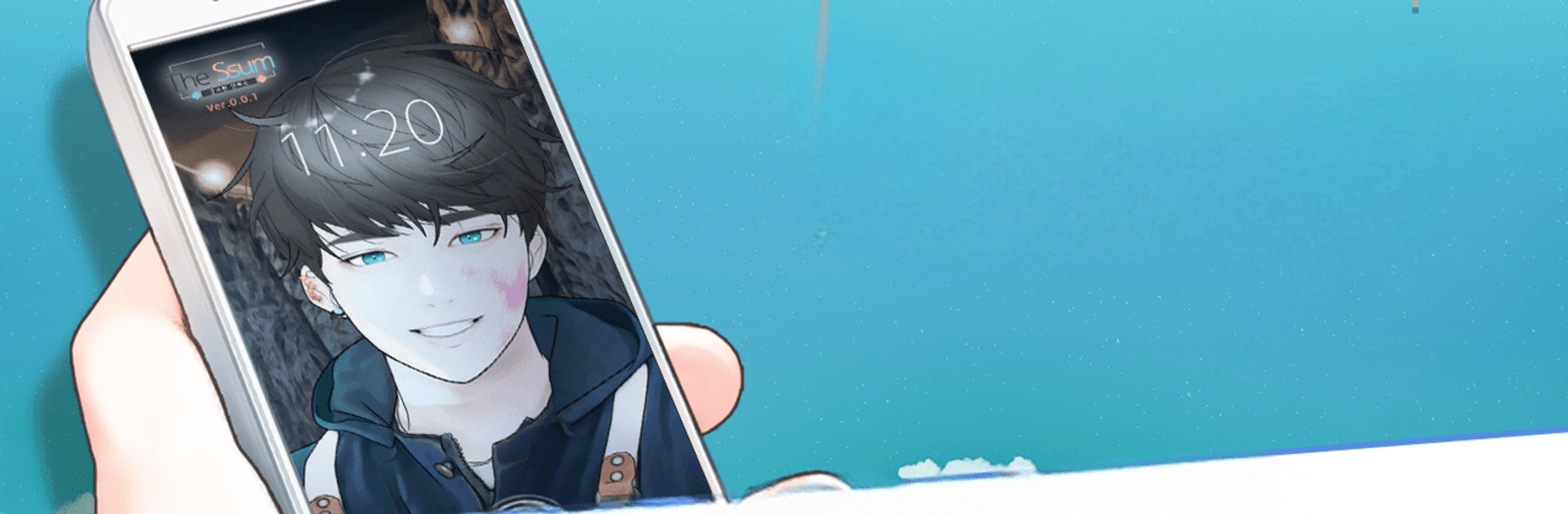Join millions to experience The Ssum: Love from Today, an exciting Simulation game from Cheritz Co., Ltd. With BlueStacks App Player, you are always a step ahead of your opponent, ready to outplay them with faster gameplay and better control with the mouse and keyboard on your PC or Mac.
About the Game
Ever wondered what it’d be like to fall for someone who’s just a little out of this world? The Ssum: Love from Today is a simulation game from Cheritz Co., Ltd that gently blends texting, romance, and sci-fi quirks. Here, you’re more than just a player—you’re an experimenter in a strange (but sweet) love experiment, guided by a relationship AI that’s anything but ordinary. There’s a story to discover, one charming text and call at a time, and it all starts with a simple “hello.”
Game Features
-
Year-Long Romance
Your journey with Teo isn’t just a quick fling—expect personalized messages and calls that stretch across a full 365 days! New content recently added means there’s always something fresh in your inbox. -
Interactive Storytelling
You’re not passively reading here; you’re making choices, sending replies, and shaping the course of your relationship. The story grows and shifts depending on what you say and do. -
Quirky Relationship AI
Ever wished Cupid was an alien? Here, an AI with interstellar smarts acts as your matchmaker, making the whole romance feel just a bit more magical (and unpredictable). -
Stay Connected with Calls and Chats
Real-time texting and surprise voice calls from Teo help blur the lines between fiction and your daily routine. It really does feel like someone’s waiting just for you. -
Daily Comfort and Fun
The game checks in with you throughout the day—think of it as your digital companion, popping up with messages, playful questions, or heartfelt check-ins. -
Play Your Way
Whether you’re on the go or chilling at home, The Ssum: Love from Today fits your lifestyle. Want to keep Teo’s messages popping up on your desktop? BlueStacks helps keep the romance alive on your PC, too. -
Unique Sci-Fi Romance
There’s something undeniably fun about mixing a little otherworldly technology with classic love stories. The result? Awkward, adorable, and sometimes hilariously weird moments you won’t forget. -
New Endings and Content
The story keeps expanding, with new endings and extra content for those who want to see where this romance goes.
Start your journey now. Download the game on BlueStacks, invite your friends, and march on a new adventure.