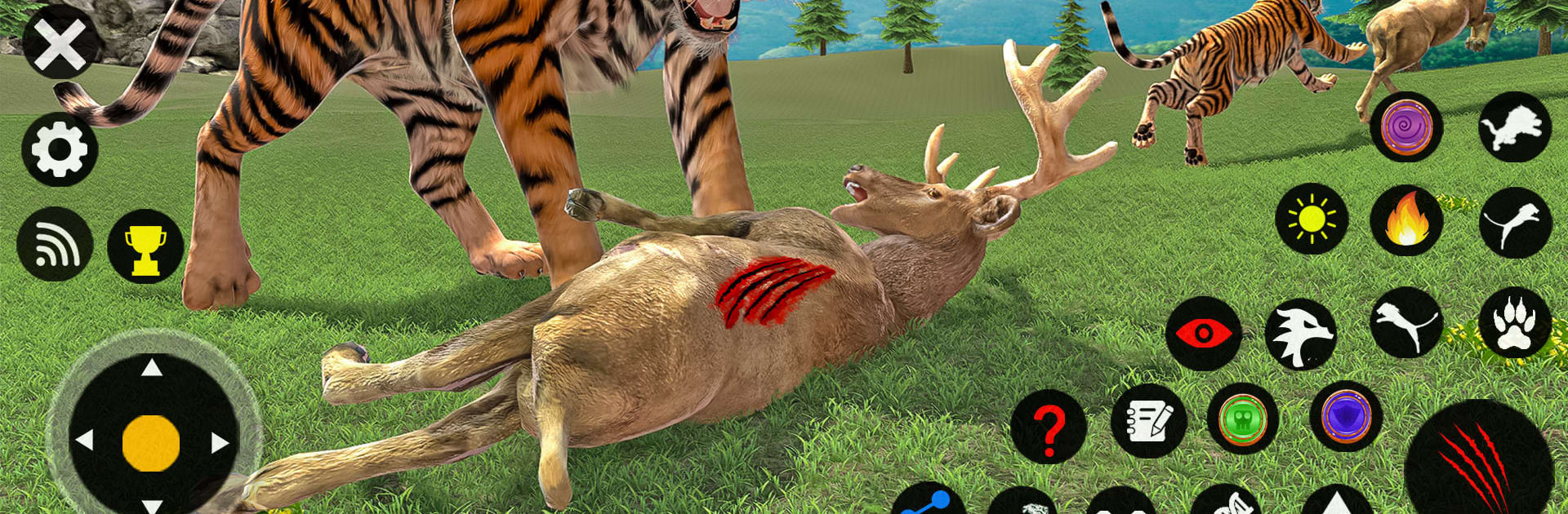Explore a whole new adventure with Tiger Games: Tiger Sim Offline, a Simulation game created by Tap 2 Simulate – Wild Animals Simulators. Experience great gameplay with BlueStacks, the most popular gaming platform to play Android games on your PC or Mac.
About the Game
Ever wondered what life’s like for a tiger deep in the wild? Tiger Games: Tiger Sim Offline lets you step right into those massive paws and live out the daily drama of survival, family, and the thrill of the hunt. Wander through lush forests and untamed savannahs, meet other animals (friendly and not-so-friendly), and build your own tiger legacy. This simulation game from Tap 2 Simulate – Wild Animals Simulators is a hands-on, open-world animal experience—especially smooth to play on BlueStacks if you’re looking for the full visuals on your PC.
Game Features
- Tiger Customization
-
Start off by giving your tiger a unique look—mix and match different skins and colors ’til your stripes stand out in the jungle.
-
Growth & Progression
-
Choose your tiger’s gender and age, then watch it grow from a cub to a fierce adult. As you play, use skill points to boost traits like strength, agility, or stamina.
-
Huge Open World
-
Roam freely across a variety of environments: thick jungles, wide open plains, and plenty in between. Every area’s got its own plants, prey, and challenges to discover.
-
Realistic Hunting
-
Hunting isn’t just about pouncing—there’s some serious strategy involved. Stalk your prey, plan the perfect ambush, and learn the quirks of each animal species roaming around.
-
Animal Behavior & AI
-
Don’t expect prey to just stand there—animals react to your presence based on what you do. Deer bolt at the snap of a twig, while rival predators test your strength if you get too close.
-
Territory & Defense
-
Owning your turf means protecting it! Defend your patch of jungle from lions, hyenas, and rival tigers, all of whom want a slice of your resources.
-
Family Life
-
Pair up with other tigers, raise a litter of cubs, and experience what it’s like to be a parent in the wild. Keeping your cubs safe and well-fed adds a whole new layer of responsibility.
-
Dynamic Weather System
-
Weather isn’t just for show—storms or sunny days actually shift animal behavior and hunting tactics. One day you’re hiding from rain, the next sunbathing on a rock.
-
Skill Unlocks
-
Level up to snag new abilities, like silent moves or special attack skills. These come in handy as prey (and rivals) get tougher.
-
Offline Play
-
Whether you’re on the bus, waiting at the dentist, or just somewhere WiFi is spotty, you can play anytime—no internet required.
-
Stunning Graphics & Sounds
- Vivid landscapes, detailed animal models, and immersive sound design make you feel like you’re right there in the wild. It looks especially crisp if you’re running it on BlueStacks.
All in all, Tiger Games: Tiger Sim Offline isn’t just about playing as a tiger—it’s about living as one.
Ready to top the leaderboard? We bet you do. Let precise controls and sharp visuals optimized on BlueStacks lead you to victory.