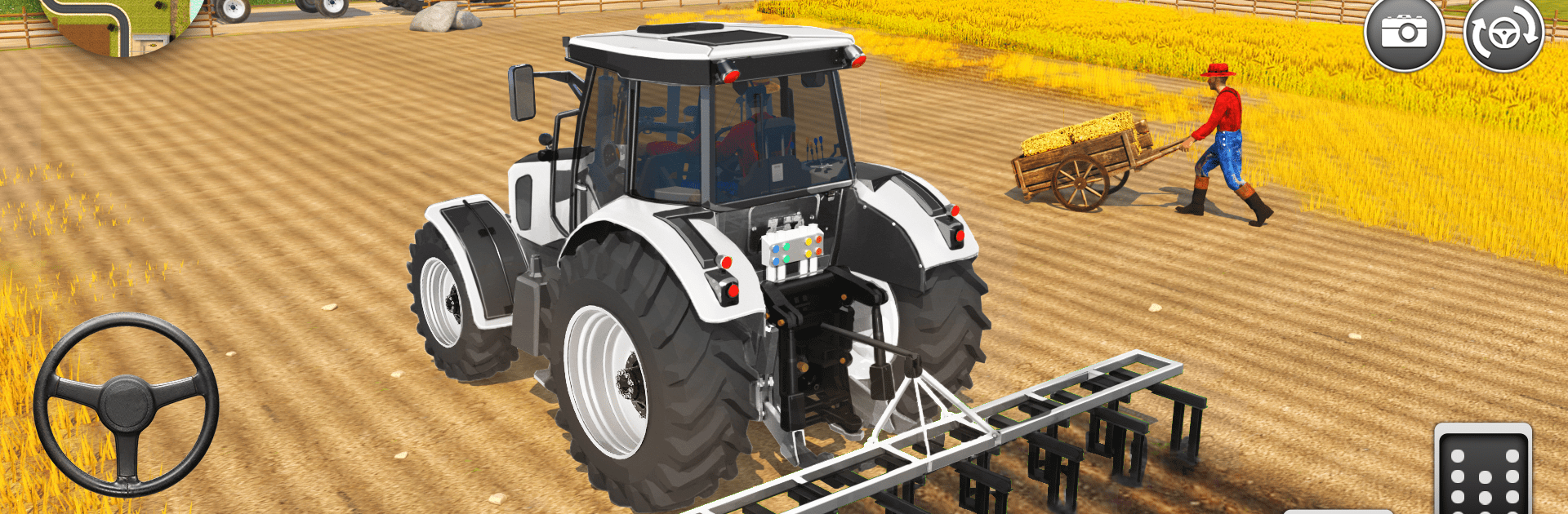From the innovators and creators at GamePark, Tractor Games – Farming Games is another fun addition to the World of Simulation games. Go beyond your mobile screen and play it bigger and better on your PC or Mac. An immersive experience awaits you.
About the Game
If you’ve ever wondered what it’s like to run a farm from the driver’s seat of a tractor, Tractor Games – Farming Games just might scratch that itch. This is a Simulation game by GamePark that lets you get your hands dirty—virtually, of course—as you handle all sorts of real farming duties. Expect a mix of relaxing drives and challenging tasks, with a whole lot of country atmosphere (and mud) thrown in for good measure.
Game Features
-
Immersive 3D Village Setting
Take a look around—your work isn’t happening in a blank field, but in a lively, detailed 3D village. It actually feels like there’s a world around you, and that’s half the fun. -
Wide Range of Tractors & Machines
You aren’t stuck with just one old tractor here. There are a bunch of different tractors and farm machines to unlock, each bringing a new look (and maybe a little more horsepower) to your routine. You can earn these through in-game currency as you play. -
Farming From Start to Finish
The game lets you get hands-on with all sorts of rural activities. From ploughing up chilly soil and planting seeds to watering, cultivating, and finally harvesting—you’re running the show at every stage. -
Simple, User-Friendly Controls
Don’t worry about complicated setups or head-scratching menus. The controls are easy enough to pick up quickly, so you’ll be behind the wheel and working those fields in no time. -
Impressive Visuals and Audio
Crisp graphics and satisfying sound effects make the fields come to life, especially if you fire the game up on BlueStacks for a little extra polish. Sounds of engines, chirping birds, and maybe even a passing tractor or two are all part of the experience. -
Progression and Unlocks
Keep at it, finish more tasks, and you’ll unlock more equipment and tractors to suit the kind of farmer you want to be. It’s always a surprise to see what new ride is waiting after the next big job.
Make your gaming sessions memorable with precise controls that give you an edge in close combats and visuals that pop up, bringing every character to life.