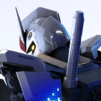Transformers: Earth Wars Beta brings the Simulation genre to life, and throws up exciting challenges for gamers. Developed by Backflip Studios, Inc., this Android game is best experienced on BlueStacks, the World’s #1 app player for PC and Mac users.
About the Game
Transformers: Earth Wars Beta is where your favorite Transformers clash for control of Earth, all in a Simulation game packed with action and strategy. Whether you’re loyal to the Autobots or a secret Decepticon at heart, you’ll pick a side and lead a squad of legendary robots in huge battles. Expect base-building, head-to-head combat with players around the world, and a ton of opportunities to collect and upgrade iconic characters. It’s the kind of game where every choice—down to your last Energon crystal—can tip the balance.
Game Features
-
Choose Your Faction
Pick your team: Are you out to protect Earth with the Autobots or hungry to conquer it with the Decepticons? Your decision will shape every move you make. -
Unlock Legendary Transformers
Collect and upgrade a massive lineup of familiar faces like Optimus Prime, Megatron, Bumblebee, Grimlock, Starscream, and plenty more. Everyone’s got their go-to bot—who’s yours? -
Strategic Base Building
Your base isn’t just for show. Load up on defenses, set traps, and upgrade constantly to keep enemy players from raiding your Energon stores. -
Attack and Raid Opponents
Take the fight to your rivals and lay waste to their bases. Plan your squad attacks, target defenses with special abilities, and snatch up resources. -
Bot or Vehicle Mode
Each Transformer flips between bot and vehicle forms, so you can adapt mid-battle and pull off dynamic, tactical moves. -
Summon Reinforcements from Cybertron
Use the Space Bridge to teleport new Transformers straight into your ranks. Need backup? It’s just a bridge away. -
Global Multiplayer and Alliances
Take on real players worldwide. Team up, chat, strategize, and show off your squad’s strength—or join an alliance for a little extra firepower. -
Unique Abilities for Each Character
Crack enemy defenses with a perfectly-timed Starscream air strike or get your squad back in fighting shape with Ratchet’s repairs.
Running Transformers: Earth Wars Beta on BlueStacks gives you a little extra edge—bigger screen, sharper controls, and smoother performance for every robot-on-robot skirmish.
Get ready for a buttery smooth, high-performance gaming action only on BlueStacks.