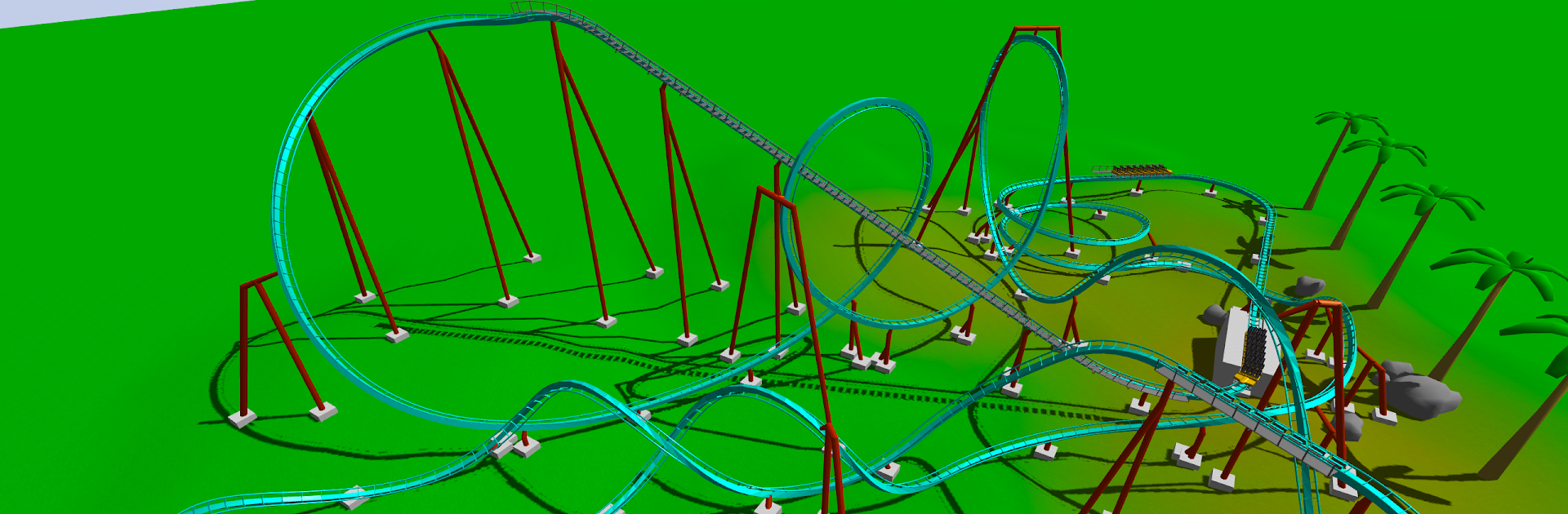Explore a whole new adventure with Ultimate Coaster 2, a Simulation game created by Phony Studios. Experience great gameplay with BlueStacks, the most popular gaming platform to play Android games on your PC or Mac.
About the Game
If you’ve ever dreamed of building a roller coaster that twists and dives just the way you want, Ultimate Coaster 2 is your ticket. This simulation by Phony Studios hands you all the tools to design, tweak, and actually ride outrageous (or totally sensible!) coasters in a slick 3D world. Whether you’re in it for the creative builder’s sandbox or the thrill of the virtual ride, you can jump right in and start crafting tracks that match your wildest ideas.
Game Features
-
Easy-to-Use Controls: Tinker with your coaster’s design with controls that are straightforward for beginners, but let you do a lot more if you’re willing to dig a little deeper.
-
Advanced Tools: Want to get serious with your builds? Take advantage of more complex controls and options, perfect for anyone who loves fine-tuning every loop and corkscrew.
-
Realistic Coaster Physics: Your rides don’t just look cool – they move like the real deal. Every rise, drop, and bank has that satisfying, gravity-defying feel.
-
Instant Track Preview: Watch your roller coaster come together in real time, no waiting for long loading screens.
-
Save and Replay Creations: Save your mind-bending masterpieces or quirky experiments, then reload them whenever you’re in the mood for another ride.
-
Track Customization: Go wild with color – paint your tracks any way you want. Make each coaster totally your own.
-
Shape Your Own World: Adjust the terrain itself, so your rides swoop over hills, burst through mountains, or dance across flat plains.
-
Demo Rides Built In: Need a little inspiration? Check out the demo coasters based on legendary real-world rides.
You’ll find Ultimate Coaster 2 works smoothly on BlueStacks, making it easy to enjoy those fast drops and sharp turns right from your desktop setup.
Get ready for a buttery smooth, high-performance gaming action only on BlueStacks.