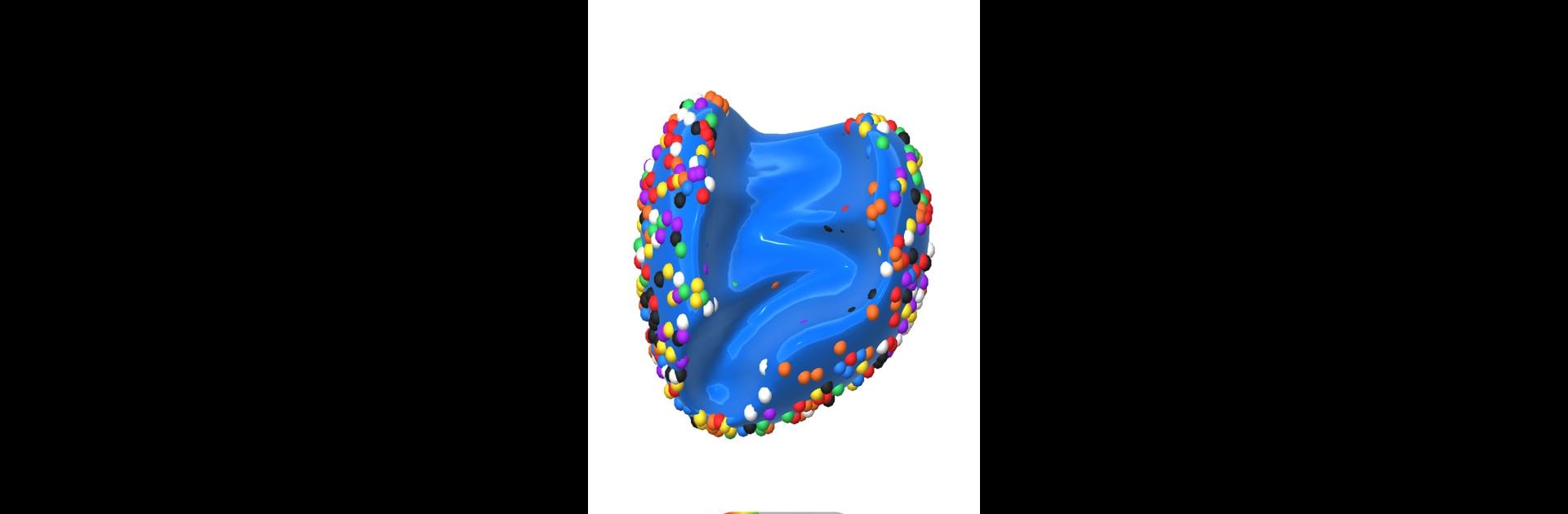Bring your A-game to Virtual Slime, the Simulation game sensation from Cider Software LLC. Give your gameplay the much-needed boost with precise game controls, high FPS graphics, and top-tier features on your PC or Mac with BlueStacks.
About the Game
Ever wondered how satisfying it would be to play with slime without getting your hands messy? Virtual Slime brings that oddly addictive, squishy experience right to your screen. This simulation game by Cider Software LLC is all about creating, stretching, and decorating slimes just the way you like. Whether you’re looking to relax, get creative, or just poke around with some virtual goo, it’s got you covered.
Game Features
-
Hands-On Slime Play
Grab, squish, and shape your slimes any way you want—star, heart, ring, or just classic blob. The 3D decorations move around realistically with each poke, twist, and stretch, so it almost feels like you have real slime in your hands. -
Endless Slime Varieties
Ever tried making a glossy or holographic slime? How about crunchy or rainbow? There’s a crazy assortment of textures and sounds—cloud, jelly, butter, glitter—the list goes on. Each type brings its own look and squishy vibe. -
Customization Galore
Mix colors with all sorts of options: solid, gradients, even color-changing. Toss in a bunch of decorations, mix and match materials and colors, and you wind up with a slime that’s totally unique every time. -
Slime Creation Tools
Whip up your masterpieces in a bowl or even drop them into a stand mixer (watch the gears move—it’s pretty cool). Admire your growing collection, neatly lined up in labeled jars, or just pop them out for some hands-on play. -
Run Your Own Virtual Slime Shop
Take on orders from virtual customers, whip up exactly what they want, and watch your slime get packed and shipped off. Earn coins for each sale and spend them unlocking new colors and goodies. -
Go Viral with Slime Videos
Record yourself squishing, poking, and swirling your creations. Store those clips and see if you can rack up a bunch of followers—maybe even reach celebrity slimer status! -
Gift and Share with Friends
Send your favorite slime concoctions as gifts, complete with custom wrapping and ribbon. Sharing’s easy, so you can spread the fun and creativity around.
Oh, and if you’re looking for a bigger, more hands-on feel, it plays nicely with BlueStacks too.
Get ready for a buttery smooth, high-performance gaming action only on BlueStacks.