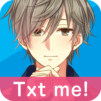From the innovators and creators at SEEC Inc., 我的現充計畫~等待妳的回信!~ 短訊風格*戀愛遊戲 is another fun addition to the World of Simulation games. Go beyond your mobile screen and play it bigger and better on your PC or Mac. An immersive experience awaits you.
So this game, 我的現充計畫~等待妳的回信!~, is basically like getting pulled into a texting romance with a whole bunch of different guys, each with their own personality. It really leans into that message-app style—so you’re getting pings and texts as if you’re chatting for real, not just reading static dialogue boxes. There’s a choice of who to talk to—like the classic childhood friend, a younger classmate, or even the more collected office guy—so whatever kind of character speaks to you, there’s someone in the mix. The connection you build with them grows as you reply, and if things go well, they might even invite you out on a date (which is where things get a bit more animated, literally, because the date scenes have moving illustrations and full voice acting). It’s honestly fun hearing their lines voiced out loud instead of just reading, makes it a bit more lively.
It doesn’t ask for a big time commitment since everything is pretty idle, meaning you can just pick it up, reply to a message, and put it down again. No pressure to be glued to the screen. Playing it on PC with BlueStacks feels smooth, especially for those who prefer clicking around instead of swiping on a phone. There’s a setting to turn notifications on or off for when your “messages” arrive, so it’s flexible if you don’t want surprises or do want that real-time chat feel. The visuals are nice if you like that otome or shoujo manga style, and the characters are all pretty charming to interact with. It’s the kind of game that’s made for people who like romance stories, but don’t want anything too serious or time-consuming—plus, after unlocking everyone, you can totally stick with your favorite if you want more of their story. A good pick for anyone who enjoys gentle, breezy romance games with some interactive flair.
Start your journey now. Download the game on BlueStacks, invite your friends, and march on a new adventure.