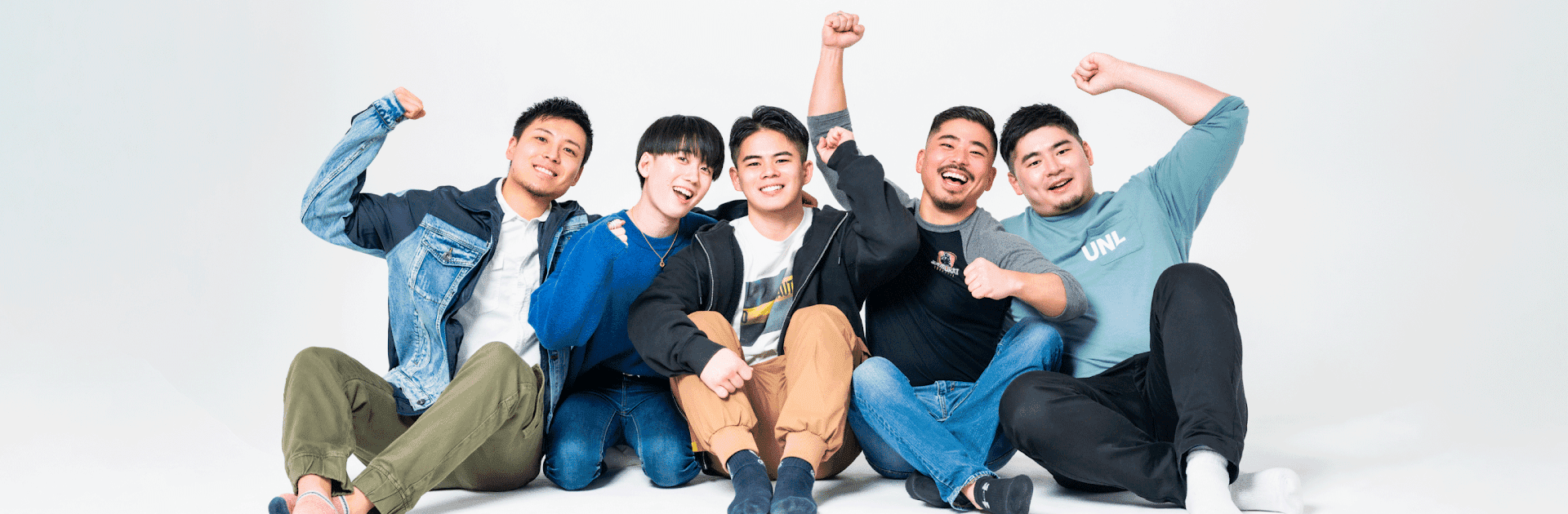Upgrade your experience. Try 9monsters – Gay Chat & Dating, the fantastic Social app from Team AB, from the comfort of your laptop, PC, or Mac, only on BlueStacks.
About the App
Looking to connect with new people in the gay community? 9monsters – Gay Chat & Dating from Team AB puts a fun, international spin on social and dating apps. With its roots in Japan and a strong following across the Asia-Pacific, you’ll discover a playful way to meet folks, chat, and maybe spark a connection—no matter where you’re from or where you’re headed.
App Features
-
Breeding System
Ever wondered who matches your vibe? The “Breeding” feature is a quick, interactive way to find out what kind of monster others see you as, who’s into you, and who you might click with. One tap and you’re off—you can even see what categories fit you best, all while making connections. -
Automatic Translation
Worried about language barriers? Messages get translated on the fly, so you can chat with guys from all over without any awkward “lost in translation” moments. It makes international conversations feel way easier. -
Spot Jump
Setting your location is a breeze. Headed somewhere new and want to check out what’s happening there, or talk to people in a different city? Drop your pin anywhere you like—even before you actually arrive. Perfect for planning trips or just seeing who’s around. -
Privacy Options
Not ready to share your real location? There’s a camouflage feature that lets you adjust what others see, keeping your details as private as you want. -
More Ways to Connect
Send texts, swap photos, or share where you are (or where you want folks to think you are). Search for users around you, globally, or by specific areas, plus tools to sort and filter your search results for just the type of people you’re looking for. -
Favorites & Followers
Keep track of profiles that catch your eye, see who’s visited your page, and organize your favorites. -
Matching and Public Profiles
Browse public pictures, use advanced filters, and let the app’s matching system suggest potential connections.
And if you’re curious about trying all of this on a bigger screen, BlueStacks lets you check out 9monsters – Gay Chat & Dating right from your computer—nice if you like more space for messaging and browsing around.
BlueStacks brings your apps to life on a bigger screen—seamless and straightforward.