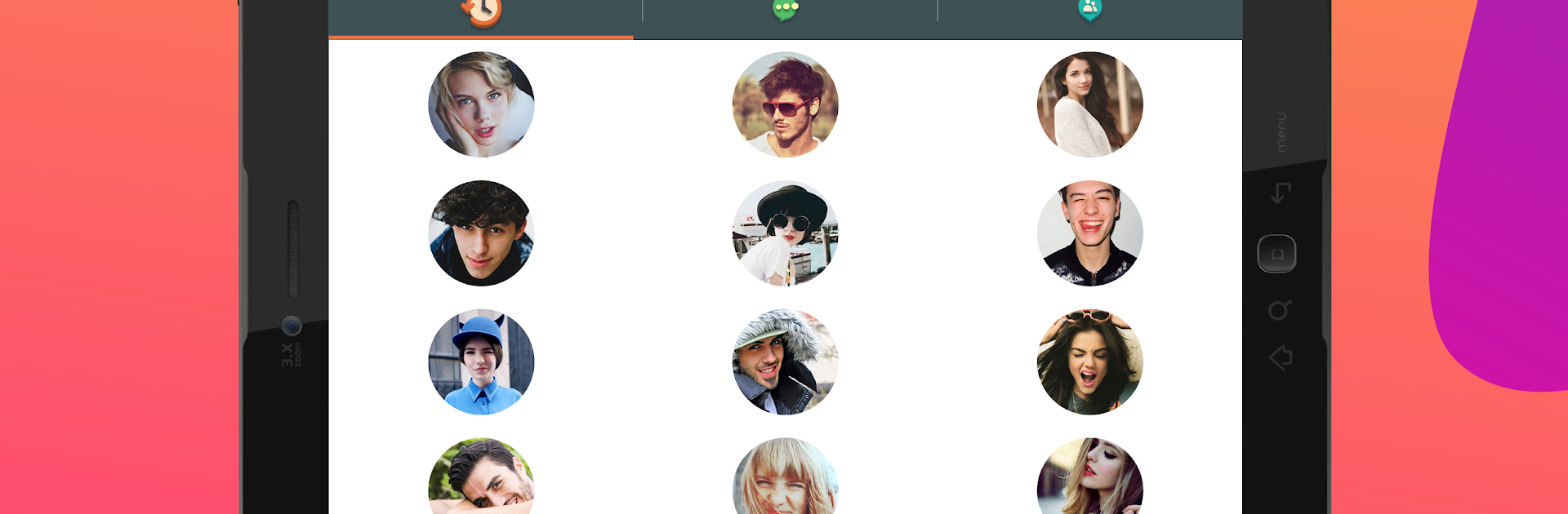Upgrade your experience. Try AHA Live Random Video Chat, the fantastic Social app from Amy and Brody Limited, from the comfort of your laptop, PC, or Mac, only on BlueStacks.
About the App
AHA Live Random Video Chat, from Amy and Brody Limited, is all about making new connections in a way that actually feels real. It’s a Social app where you can meet people from all over the world and actually see who you’re talking to—no guessing and no fuss. If you’re bored of typical chatting platforms or just want to have fun face-to-face conversations without dealing with the usual nonsense, here’s something different.
App Features
-
Set Your Match Preferences
Choose who you want to meet by picking gender and region filters right from the start. This way, you’ve got a better chance of finding conversations that click. -
Instant Video Chat
Connect with new folks over stable video calls using Wi-Fi or your mobile data (3G/4G)—no waiting around. You never quite know who’s next, which keeps things interesting. -
Unlimited Messaging
Keep in touch with new friends through texts, video messages, and regular chats all in one place. -
Fun Filters & Effects
Play around with lots of different video filters and effects during calls. You can brighten up your look or just have a bit of fun with friends. -
Effortless Translation
Worried about language barriers? Chat confidently—everything you say gets translated in real time, helping you connect with people no matter where they’re from. -
Friend List Management
Made a great connection? Just add them to your personal friend list so you can keep chatting later. -
Community Safety
There’s a strong focus on making the app friendly and safe—anyone breaking the rules will lose their access, keeping things respectful for everyone. -
Privacy Protection
All your private details stay secure, and you control what info shows up on your profile. Even your location’s totally up to you.
Whether you’re chilling on your phone or want to run AHA Live Random Video Chat on your computer with BlueStacks, it’s your call. Enjoy meeting new people on your terms.
Eager to take your app experience to the next level? Start right away by downloading BlueStacks on your PC or Mac.