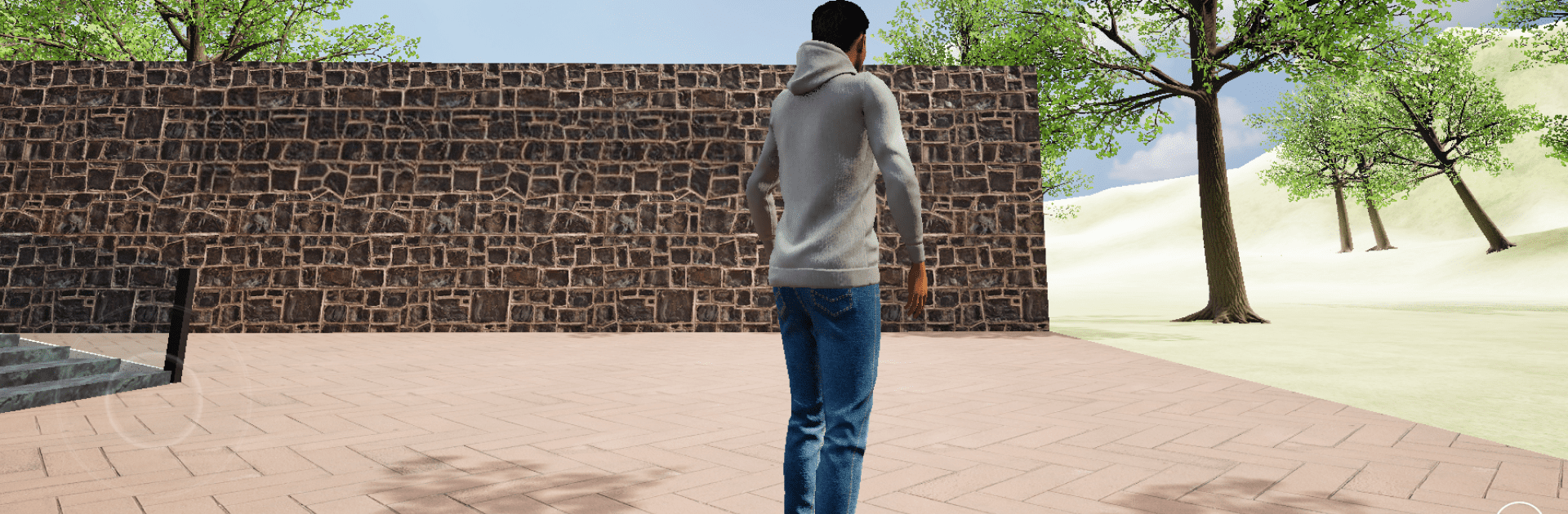Upgrade your experience. Try AI Track, the fantastic Education app from Imercfy, from the comfort of your laptop, PC, or Mac, only on BlueStacks.
About the App
AI Track pulls together learning, play, and socializing into one lively spot. If you like the idea of picking up new skills, teaming up with friends, or just chatting with folks from all over, this app from Imercfy makes it simple and fun. The whole vibe is relaxed—think group activities and interesting challenges that’ll keep you curious.
App Features
-
Live Multiplayer Fun
Jump into real-time experiences with other users. Whether it’s tackling challenges together or exchanging a few jokes while you learn, things never get dull. -
Interactive Learning Games
Forget boring lessons—here, learning means taking part in playful activities and creative exercises that really stick with you. -
Connect & Make Friends
Easily chat and build connections with people who share your interests—study buddies or just someone to swap stories with after class. -
Group Collaboration
Work together on quizzes or brainstorm your way through tough questions as a team. If you like teamwork, you’ll feel right at home. -
Personalized Experience
Get suggestions that match your style. Want to try something challenging, or maybe something laid-back? The app adapts with you. -
Seamless Social Experience
Invite new friends, join group chats, or hop into friendly competitions—there’s always something going on.
And yes, if you feel like playing around with AI Track on your laptop or desktop, BlueStacks makes that super easy.
Ready to experience AI Track on a bigger screen, in all its glory? Download BlueStacks now.