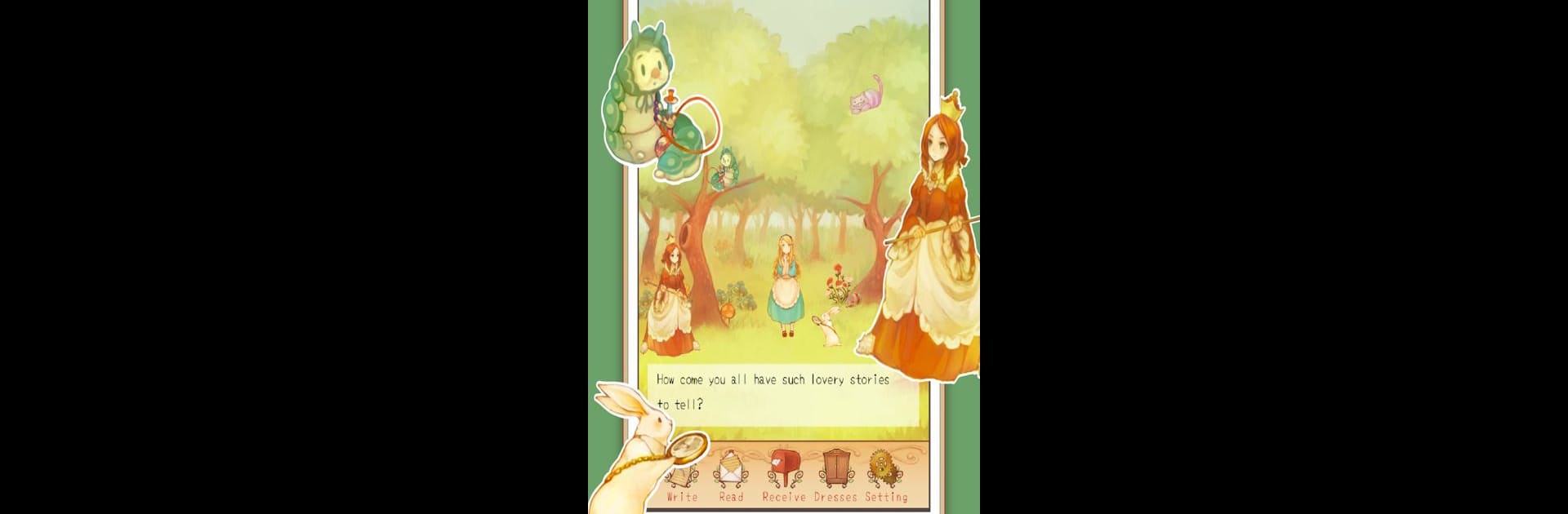Let BlueStacks turn your PC, Mac, or laptop into the perfect home for Alice Letters – Chat App, a fun Social app from Star Prince LLC..
About the App
Ever just need a place to get things off your chest, without worrying about who’s on the other end? Alice Letters – Chat App lets you do just that—chat with people you don’t know, all wrapped in a whimsical Wonderland-inspired vibe. Whether your thoughts are big or small, happy or a bit heavy, there’s always someone ready to listen and chat along. It’s a safe, cozy space designed by Star Prince LLC. for those moments when you need an open ear but not necessarily a familiar face.
App Features
-
Anonymous Chats
Skip the hassle of sharing your phone number or email. You can jump right in and start talking, totally anonymously, with others who are there to listen or share too. -
Share Whatever’s on Your Mind
Got something weighing you down? Excited about a great day? Want to talk relationships or just say what you had for breakfast? This is your space—no topic is too light or too deep. -
Wonderland Character Collection
As you spend more time chatting, you’ll come across familiar faces from Alice in Wonderland. Collect characters like the Cheshire Cat, Caterpillar, and even Humpty Dumpty the more you interact. -
Easy Reactions
Liked what someone said? Agree with their take? Show it easily with “Like” or “Agree” reactions—sometimes, a quick tap says more than a whole message. -
Regular Updates
The adventure keeps expanding, with more Wonderland characters and tweaks arriving through updates based on feedback. You might spot something new every time you log in.
If you want to use Alice Letters – Chat App on a bigger screen, you can check it out with BlueStacks for a different chatting experience.
BlueStacks gives you the much-needed freedom to experience your favorite apps on a bigger screen. Get it now.