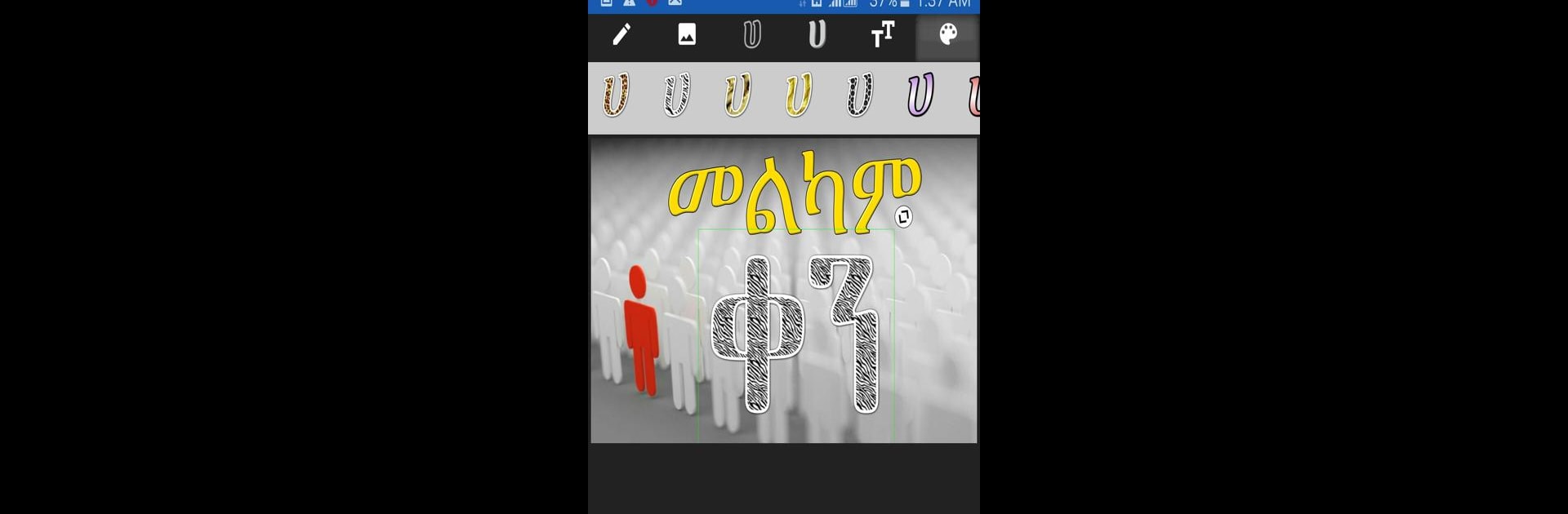Multitask effortlessly on your PC or Mac as you try out Amharic Tools – Amharic Text on Image, a Social app by fyn systems (Yohannes Ejigu) on BlueStacks.
Amharic Tools – Amharic Text on Image is a pretty straightforward app geared toward anyone who wants to write in Amharic, whether it’s for texting, emailing, or making little images with custom Amharic phrases on them. It’s got this easy interface where users just type what they want in Amharic and can send it as an SMS, shoot off an email, or copy the text to use on social media. There’s also a feature that lets you slap that Amharic text right onto a background image, so you can make custom visuals for sharing or saving. People like how it just works without having to mess around with complicated tools or lots of menus: pick your thing, type out your message, and send or share everywhere from Facebook to email.
On PC, especially when using BlueStacks, it gets even easier since there’s more space to type and move things around. That makes things quicker if someone’s working on a bunch of different images or putting together longer texts. It’s not just for conversations either—anyone who wants to create posts, announcements, or greetings using Amharic fonts will find it handy. The app sticks to its purpose, so it doesn’t feel bloated or confusing. Users can make a quick banner, a birthday note, or just share some thoughts in Amharic with friends, all without switching between several other apps or tools. If working with Amharic text is a regular thing, this one just gets most of it done in one place.
BlueStacks brings your apps to life on a bigger screen—seamless and straightforward.