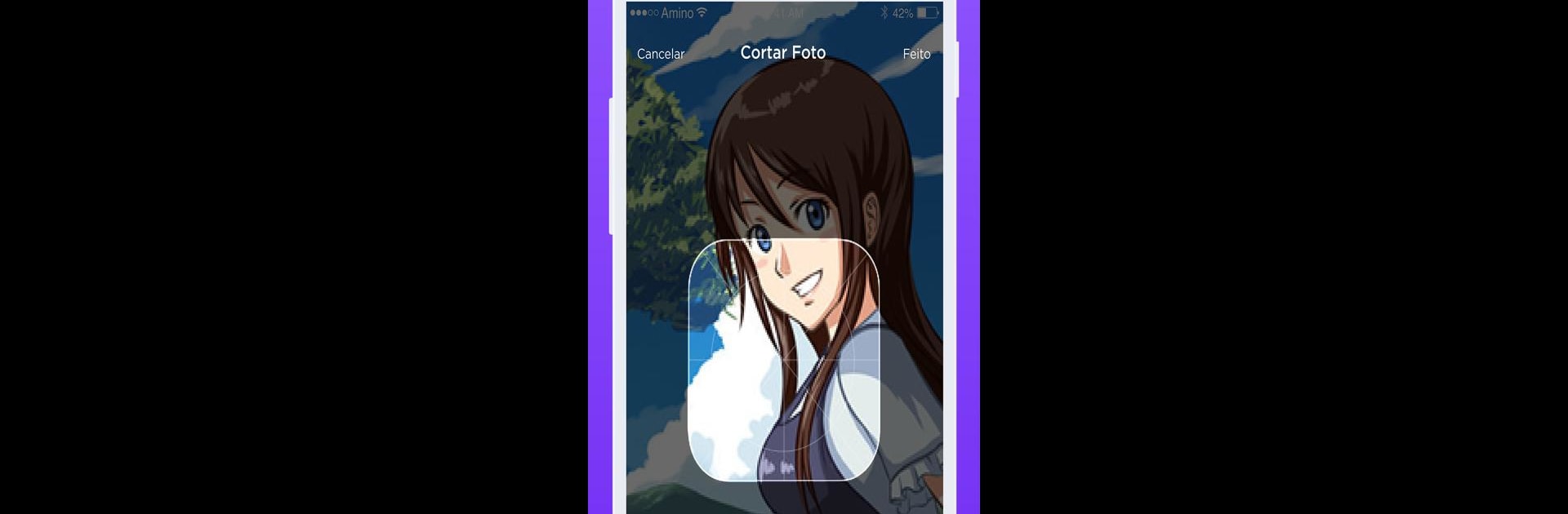Why limit yourself to your small screen on the phone? Run Amino Community Manager – ACM, an app by MediaLab – AminoApps, best experienced on your PC or Mac with BlueStacks, the world’s #1 Android emulator.
About the App
Amino Community Manager – ACM is your go-to toolkit for shaping and running your very own online community. Whether you want to gather fans, start a hobby group, or connect people with shared interests, this app gives you hands-on control over every part of your space. It’s all about creating a place that feels truly yours—set the rules, design everything the way you want, and bring people together more easily than ever.
App Features
-
Personalized Look and Feel
Upload your own community icon, select color themes, and organize your group into categories that fit your vibe. There’s plenty of creative room for you to make your space stand out. -
Super Simple Content Management
Moderate posts, chats, and all sorts of content with just a few taps. You can highlight your favorite discussions, filter out anything off-topic, and generally keep your feed feeling lively but safe. -
Flexible Moderation Tools
Get all the right tools to set guidelines, approve content, or manage member behavior. Invite moderators or manage things solo—it’s up to you. -
Grow Your Audience
Your group is part of Amino’s buzzing network, so reaching new folks is way easier. Share it far and wide, inside and outside the platform, and watch your membership grow. -
Always in Your Pocket (or on Big Screen)
Since everything runs on mobile, you’re never more than a moment away from your community. Want a bigger view while you manage? You can always use BlueStacks to open up those management features on your computer.
With Amino Community Manager – ACM by MediaLab – AminoApps, community-building isn’t just possible—it’s approachable and fun.
Ready to experience Amino Community Manager – ACM on a bigger screen, in all its glory? Download BlueStacks now.