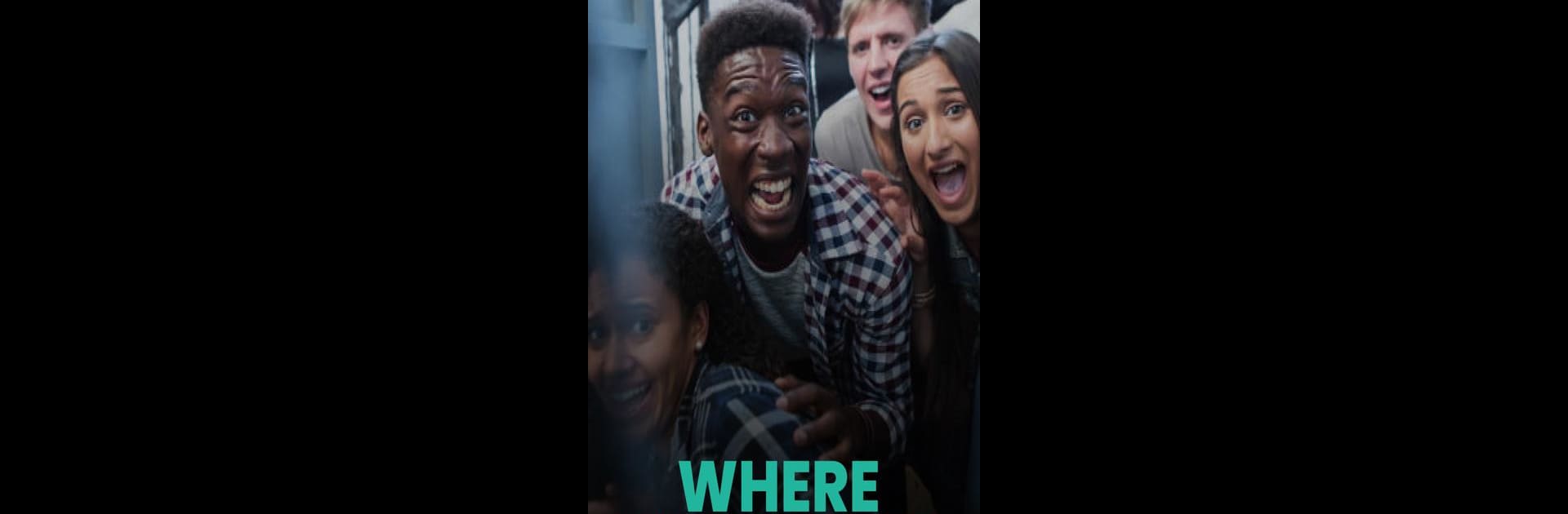Let BlueStacks turn your PC, Mac, or laptop into the perfect home for Amusme: Park Friends + Dates, a fun Social app from Nestted, LLC.
About the App
Amusme: Park Friends + Dates is made for theme park lovers who’d rather ride with someone who gets all the inside jokes about rollercoasters and churros. Looking for a new friend to explore the park with? Maybe you’re curious about a date who also loves standing in line for the best rides. Either way, this social app from Nestted, LLC brings the excitement of theme parks straight to your fingertips, matching you up with others who keep their season passes close at hand. Expect a mix of friendships, fun event invites, and maybe even a little park magic.
App Features
-
Swipe to Connect
Easily find fellow theme park fans—just swipe to match with others for friendship or dating. No need to wander the park solo unless you want to! -
Show Off Park Badges
Proud of the parks you’ve checked off your list? Flaunt your badges on your profile so anyone viewing you knows you’re a regular at all the top spots. -
Discover Parks & Events
Scroll the Discover page to catch every update, new attraction, and fan-made post. Whether you’re a Disneyland devotee, a Six Flags thrill-seeker, or both, you’ll see what’s happening in real time. -
Plan Trips & Fun Dates
Send out invites for park trips or dates right in the app. You can add these plans directly to your calendar, which means no more last-minute planning stress. -
Instant IRL Friend Scanning
Meet someone cool while waiting for a ride? Use the real-time scan feature to quickly add each other as friends, so you don’t lose touch before the next rollercoaster. -
Stay Connected with Messaging
Keep your plans together with real-time chat. Share last-minute updates, invite people on the fly, and talk about your next snack stop—no outside messaging needed.
You can find Amusme: Park Friends + Dates in the Social section, and if you’re a fan of using BlueStacks for Android apps, you’ll find the experience pretty smooth.
Ready to experience Amusme: Park Friends + Dates on a bigger screen, in all its glory? Download BlueStacks now.