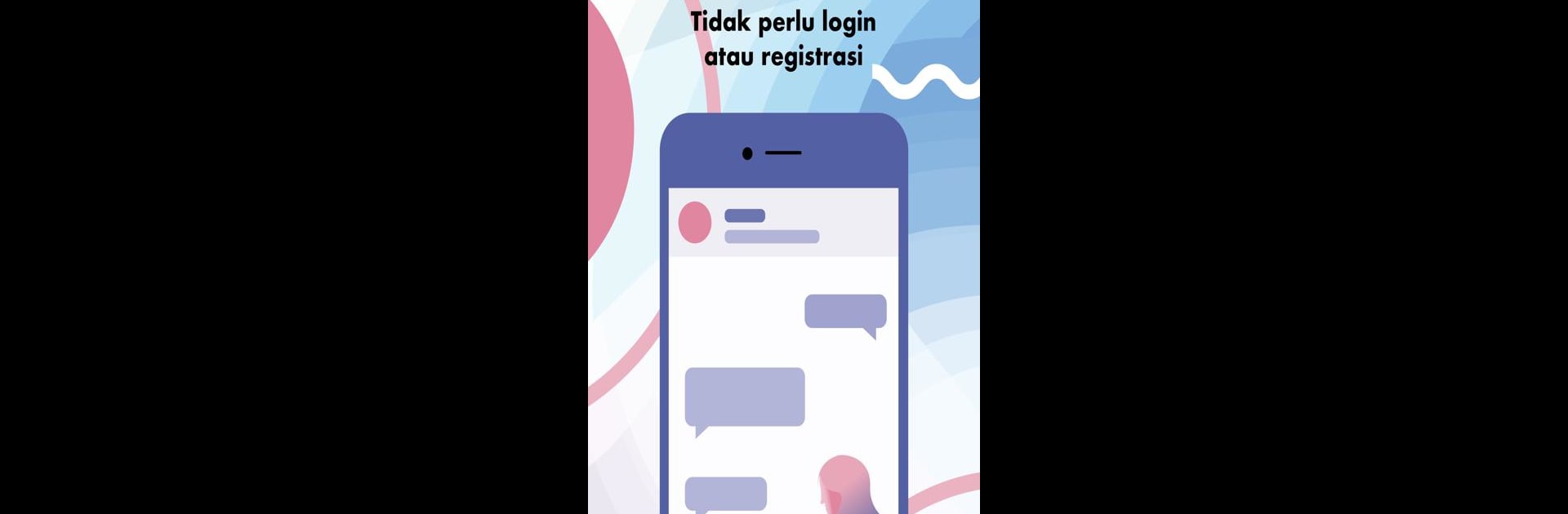Get freedom from your phone’s obvious limitations. Use Anonymous Chat / AnonChat, made by Anon.Chat, a Social app on your PC or Mac with BlueStacks, and level up your experience.
About the App
Feel like chatting with someone completely new? Anonymous Chat / AnonChat, made by Anon.Chat, is a Social app that makes it simple to connect with strangers from all over the world. With no sign-up or personal info required, you just jump straight into authentic conversations—no strings attached and no fuss. Whether you’re on the hunt for a new friend, bored and craving a bit of randomness, or just curious about who’s out there, this app’s set up for spontaneous, anonymous exchanges that feel a little like Chatroulette, but way easier.
App Features
-
Fast Random Connections
Tap one button, and you’re matched instantly with a random stranger. Every chat is a surprise—you never know who you’ll meet! -
Truly Anonymous
No need for phone numbers, emails, or social accounts. What you share is totally up to you. -
Photo Blur for Safety
To keep things comfortable, all photos in chats are blurred by default—that way, you won’t see anything you’re not ready for. -
Voice and Photo Sharing
Got something to say or show? You can send voice messages and photos, adding a personal touch when the moment’s right. -
Multiple Chats at Once
Juggling conversations? Keep several going at the same time, and even add interesting folks as friends so you don’t lose track. -
In-App Calls
Want to take the conversation off text? Place anonymous calls within the app—no need to swap personal details. -
Control Your Chats
Made a typo or changed your mind? Edit or delete sent messages anytime. You can even wipe a whole conversation from your screen—or from both sides. -
Status Updates
See if your partner’s typing, sending a voice note, or sharing a photo in real-time, so you’re never left guessing. -
Extra Privacy Options
The app lets you send secret or self-destructing photos if you’d rather keep things fleeting.
Anonymous Chat / AnonChat is easy to use both on your phone and with BlueStacks for those who prefer chatting from their computer.
BlueStacks brings your apps to life on a bigger screen—seamless and straightforward.