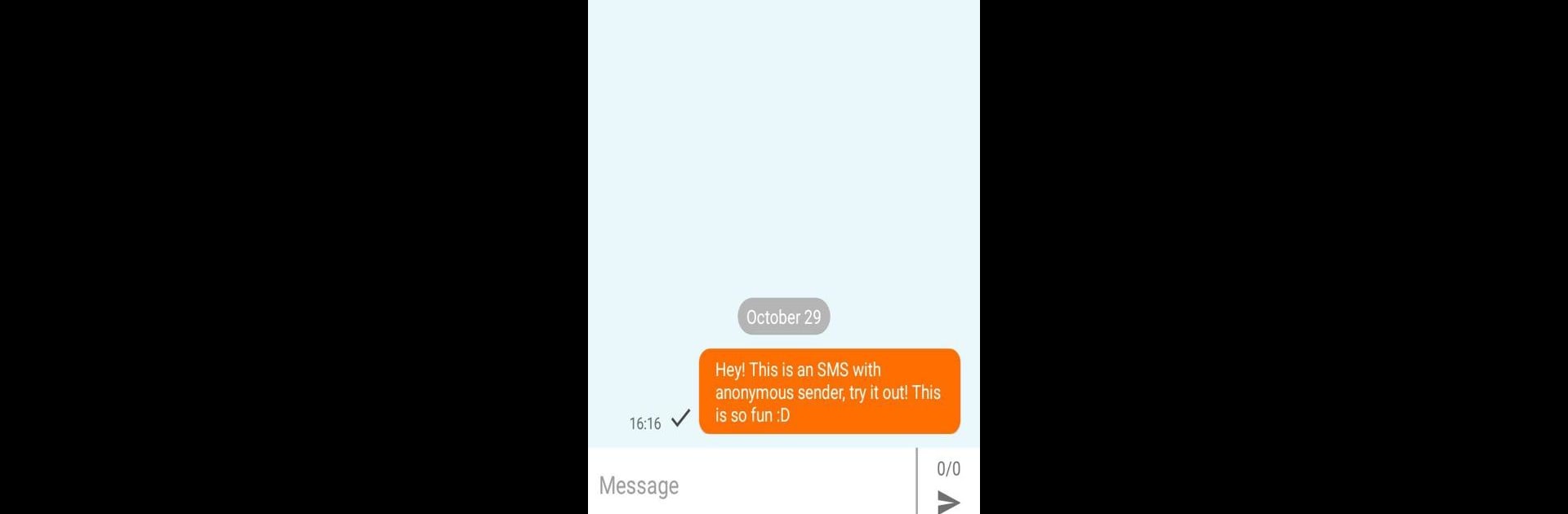Let BlueStacks turn your PC, Mac, or laptop into the perfect home for Anonymous SMS & Texting, a fun Social app from EurekaApps.
About the App
Ever wanted to send a text without revealing your identity? Anonymous SMS & Texting from EurekaApps lets you message anyone, no strings attached. Say what’s on your mind, play harmless pranks, or share your honest thoughts—all without giving yourself away. It’s quick, simple, and you’re totally in control of your privacy.
App Features
-
Send Anonymous Texts
Shoot a message to anyone, totally anonymously. No need to share your real number or details—just type, send, and stay in the shadows. -
Private Feedback
Got something to say but don’t want to put your name on it? Share honest feedback or ask those awkward questions without the worry of being found out. -
Get Replies
Curious about your friends’ responses? They can text you back (without knowing it’s you, of course), making conversations a little mysterious and a lot more fun. -
Fun Pranking and Surprises
Send spoof messages, silly pranks, or even confess something you’ve always wanted to say. Perfect for surprising friends—or keeping them guessing. -
Report Issues or Concerns
Need to share important info with someone, a group, or even report something confidentially? You can use Anonymous SMS & Texting for that too. -
Helpful When Your Usual SMS Isn’t Working
If your regular SMS service is out of credit, or your number is blocked, this app’s got your back when you still need to get the message through. -
Works Smoothly with BlueStacks
Prefer typing from your keyboard instead of your phone? You can use Anonymous SMS & Texting on BlueStacks for a bigger screen and an even smoother texting experience.
Let your words do the talking—your identity stays secret.
BlueStacks brings your apps to life on a bigger screen—seamless and straightforward.