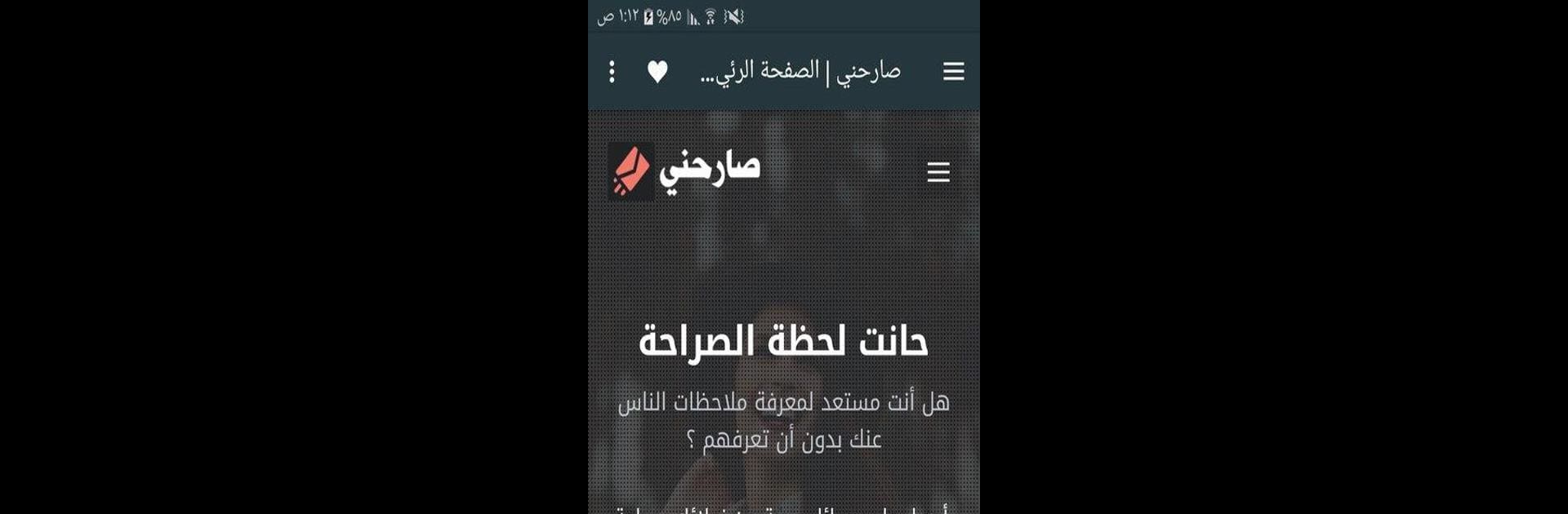Why limit yourself to your small screen on the phone? Run صارحني – Sarhne, an app by GY dev, best experienced on your PC or Mac with BlueStacks, the world’s #1 Android emulator.
About the App
Ever wonder what people really think, but nobody ever says it? صارحني – Sarhne from GY dev lets you get honest, anonymous feedback straight from friends, classmates, or even those lurking in your social circles. It’s a space where you can invite real talk, discover the truth, and maybe even pick up a thing or two about yourself that would never come out in everyday conversation. You’ll be surprised how fun—and sometimes revealing—anonymous messages can be.
App Features
-
Anonymous Messages:
Get secret messages from anyone who has your personal link. No names, no faces—just pure honesty. -
Easy Account Setup:
Signing up is a breeze. You just need your email to create your own space and start receiving feedback right away. -
Shareable Feedback Link:
Generate a unique link and drop it wherever you hang out online—Instagram, Twitter, Snapchat, you name it. Anyone with the link can send you a message. -
Instant Notifications:
Never miss out on a new confession! صارحني – Sarhne sends you a heads up every time someone drops you a message. -
Know Who’s Talking:
Curious about who’s behind the message? There’s an option to reveal the sender if they choose to show themselves. -
Public or Private Replies:
Show off your responses on your profile or keep them private—it’s totally up to you. -
Emoji Support:
Spice up your messages or feedback with emojis for that personal flair. -
Works Well on BlueStacks:
If you’d rather type everything out on a bigger screen, give BlueStacks a shot and use صارحني – Sarhne right from your PC. -
Exclusive Touches:
There are a few extra features tucked in to keep things interesting—you’ll notice them as you explore!
Switch to BlueStacks and make the most of your apps on your PC or Mac.