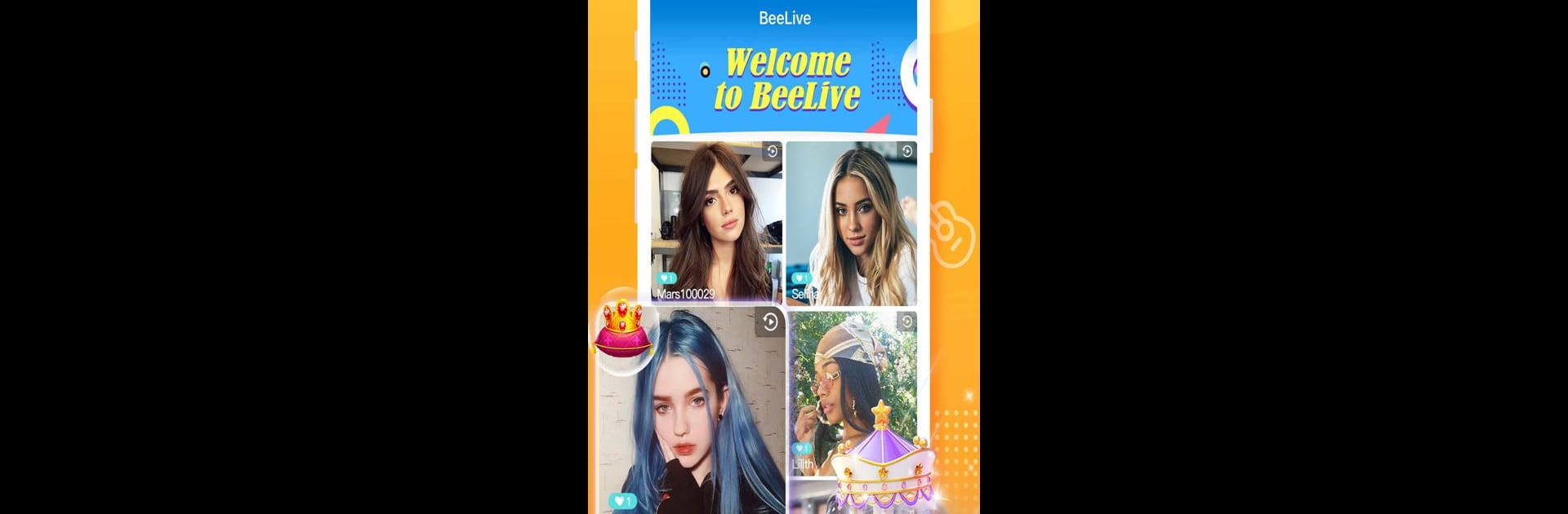Why limit yourself to your small screen on the phone? Run BeeLive-Live Stream, an app by Scienjoy Beelive Limited, best experienced on your PC or Mac with BlueStacks, the world’s #1 Android emulator.
About the App
BeeLive-Live Stream lets you jump right into a world buzzing with real people sharing live moments, all from your phone or on BlueStacks. Whether you’re looking to hang out with hosts from around the globe, join lively voice chats with friends, or just watch some fun livestream battles, this Social app by Scienjoy Beelive Limited has a little something for everyone. Expect plenty of energy, laughter, and unexpected moments—sometimes with just a tap or two.
App Features
-
Live Host Interactions
Get to know broadcasters from both near and far. You can chat, send messages, follow your favorites, and even share streams to other platforms if you spot something worth spreading. -
On-Screen PK Battles
Ever seen two livestreamers go head-to-head? PK lets hosts compete in real time—points, prizes, and funny punishments included. It adds some competition (and chaos) to your streaming sessions. -
Open Voice Chat Rooms
Set up your own chat room or drop in on others. Talk with friends, meet new people, or just listen in—there’s always a conversation going somewhere. Choose topics that catch your interest and hop right in. -
Virtual Gifts and Perks
Show your favorite hosts some love with digital presents, from flashy cars to cute bears. Gifting can unlock new privileges, and there’s a big variety to suit every mood. -
Casual In-App Games
Bored? Try your hand at quick games like Hat-Trick, the Lucky Ferris Wheel, or even a car race. They’re great for killing time or sparking new conversations. -
Video Replays
Missed a moment? Catch up on anything you couldn’t watch live with the built-in replay feature, so those funny clips or big wins never pass you by.
Big screen. Bigger performance. Use BlueStacks on your PC or Mac to run your favorite apps.