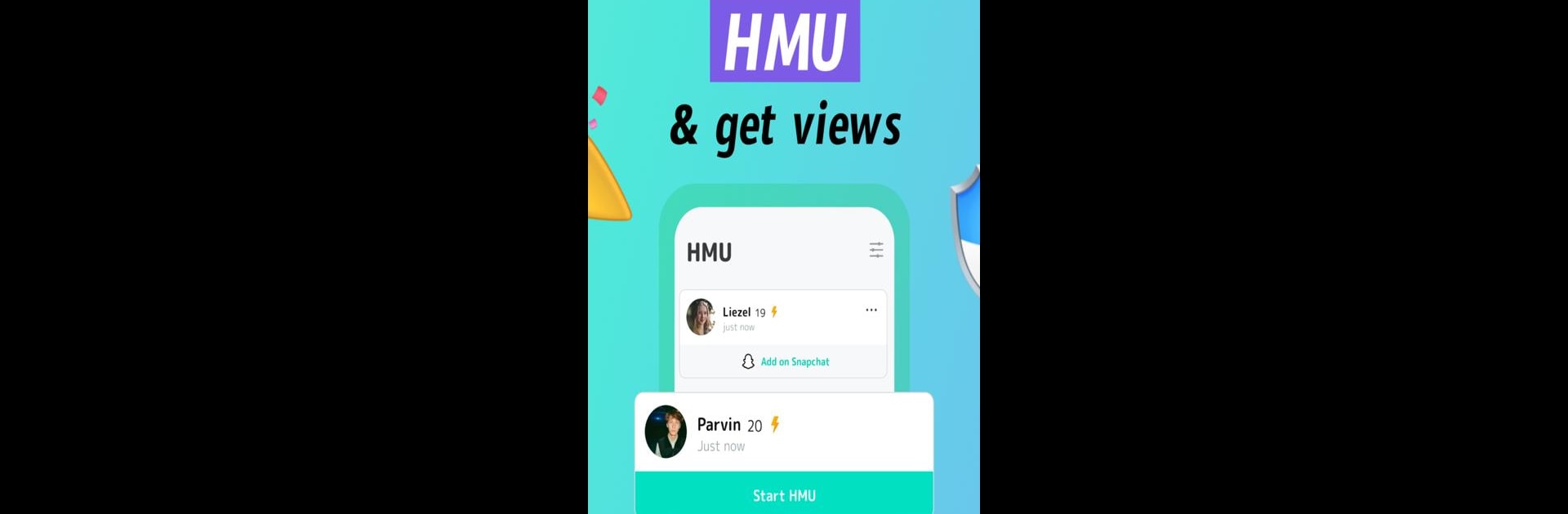Get freedom from your phone’s obvious limitations. Use BeFriend: make friends nearby, made by ORBITECH PTE. LTD., a Social app on your PC or Mac with BlueStacks, and level up your experience.
About the App
Welcome to BeFriend: make friends nearby by ORBITECH PTE. LTD., your go-to Social app for making genuine connections. Formerly known as Swipr, BeFriend sports a fresh name and look, crafted to help you find like-minded souls wherever you are. Want to meet new, interesting folks and build lasting friendships? This app is all about sparking meaningful connections in your area.
App Features
Find Friends Nearby
Swipe through profiles to meet people close by who share your interests. It’s a snap to connect!
Chat & Video Call
Bond with new pals instantly through seamless chat and video calls—taking your friendship to the next level.
Instant Voice Chat
Have spontaneous conversations via voice chat, meeting fascinating individuals from around the globe.
HMU – Hit Me Up!
Feeling bold? Post your interests on HMU and connect with teens ready for fun and adventure!
Join Interest Communities
From gaming to art, join communities that mirror your passions, making it easy to find your tribe.
“BeFriend: make friends nearby” is exactly what every teenager needs to forge real friendships in a safe, inclusive environment. Consider giving it a test drive on BlueStacks for an enhanced experience!
BlueStacks brings your apps to life on a bigger screen—seamless and straightforward.