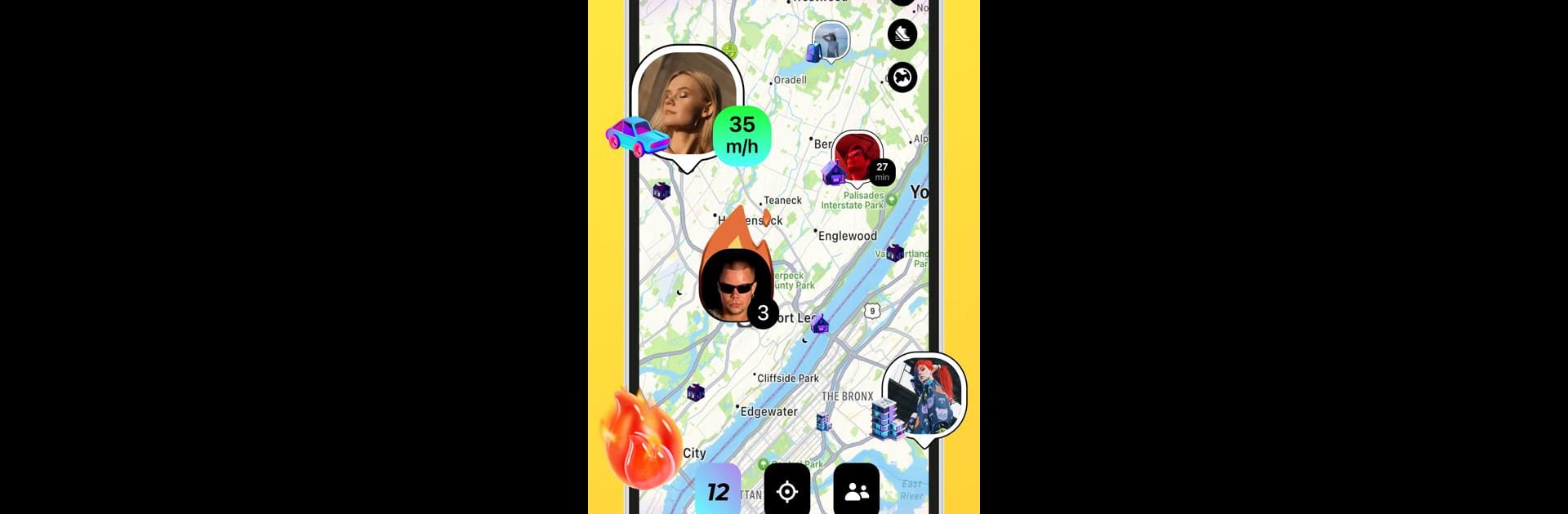Why limit yourself to your small screen on the phone? Run Blink — friends location, an app by Blinkmap Ltd, best experienced on your PC or Mac with BlueStacks, the world’s #1 Android emulator.
About the App
Blink — friends location makes hanging out with your people feel effortless. See where friends are on a live map, check their phone’s battery level, and even know if they’re on the move. Post check-ins, swap messages, and add a little personality with playful sounds—all in one Social app from Blinkmap Ltd. Prefer a bigger screen sometimes? You can pop it open with BlueStacks on your desktop, too.
App Features
- Live map, in real time: Spot friends on an interactive map and know who’s nearby without the “Where are you?” texts.
- Battery and speed info: See their phone charge and whether they’re walking, cruising, or heading your way fast.
- Freeze mode for privacy: Need a break? Go invisible for a bit and come back when you’re ready.
- Private messages: Chat one-on-one with BFFs or family, share pics, and keep plans moving.
- Soundmojis and audio stickers: Reactions that talk—send quick sounds that match your mood.
- Check-ins and stories: Post from cool spots, parties, or trips so everyone can see what you’re up to.
- Nearby “Bumps”: Find friends who are close, say hi, and let others know you’re around.
- Trails on the map: Leave traces of where you’ve been to remember routes or meet-up points.
- Step counter: Count your steps while you explore or run errands together.
- Smart notifications: Get alerts when friends are close, out and about, or starting a trip.
- Big-screen friendly: Keep an eye on the map and chat comfortably using BlueStacks when you’re at your computer.
BlueStacks gives you the much-needed freedom to experience your favorite apps on a bigger screen. Get it now.