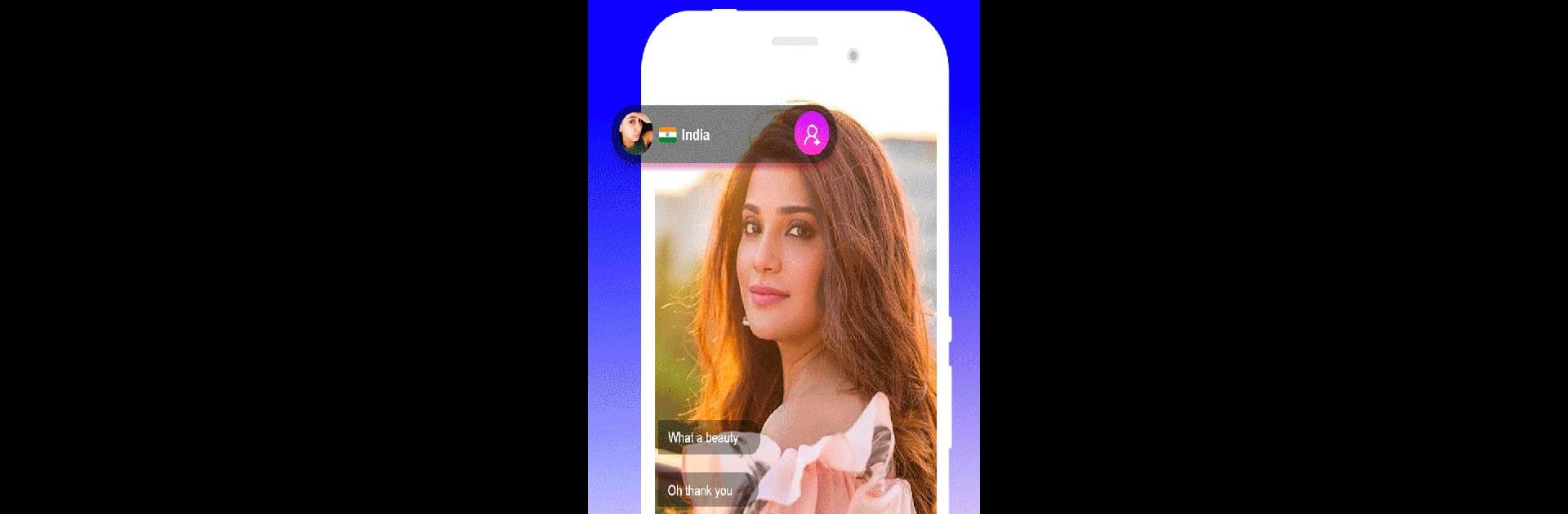Let BlueStacks turn your PC, Mac, or laptop into the perfect home for Bliss – Video & Global Social, a fun Social app from hdapp.
About the App
Bliss – Video & Global Social is your go-to space to meet new people, make friends worldwide, and enjoy real conversations any time you want. Whether you’re looking to chat, want a face-to-face video call, or just want a place to connect on your own terms, this social app from hdapp keeps things simple and welcoming. You can expect a lively, global social scene right at your fingertips—without the usual hassle or uncertainty.
App Features
-
Quick & Simple Sign-Up
Jump right in with an easy registration process. It only takes a tap or two to get started, and you don’t have to worry about your information not being safe. -
Authentic Connections
Everyone you find here is using real names and real profiles—there’s no fake user nonsense. So when you say hi, it’s always to a genuine person on the other end. -
Random Chat, Real People
Send a quick “Hi” to a random user and see where things go. If they respond, you can explore video or voice chat together—no pressure, just spontaneous conversation. -
High-Quality Calls (Even On Slow Wi-Fi!)
Don’t want dropped calls or fuzzy video? Bliss lets you enjoy smooth voice and video chats, even if your network isn’t exactly blazing fast. -
Private & Secure
Your chats and calls stay private. The app doesn’t play games with your data—nothing gets shared with third parties, so you’re free to relax and be yourself. -
Responsive Support
If you ever get stuck or something feels off, Bliss offers actual customer service. Drop your feedback within the app and they’ll help out as soon as possible.
If you enjoy socializing on your PC, BlueStacks gives you another easy way to jump into this friendly, global community.
Ready to experience Bliss – Video & Global Social on a bigger screen, in all its glory? Download BlueStacks now.