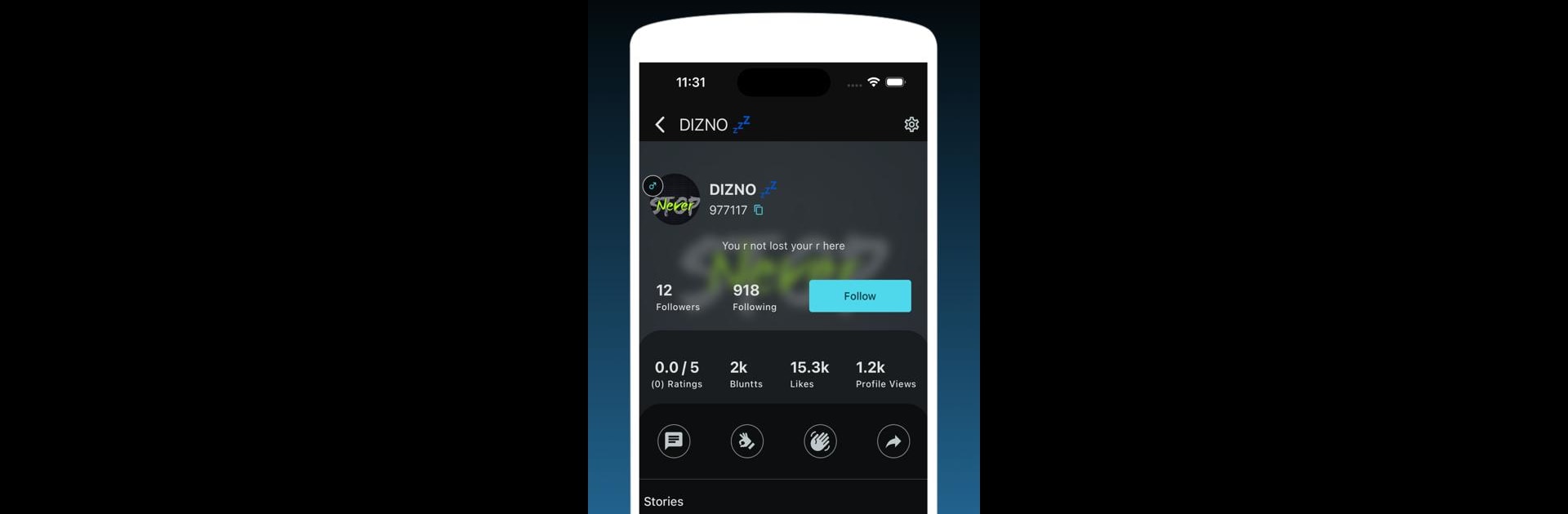Multitask effortlessly on your PC or Mac as you try out Bluntt, a Social app by Sipping Technologies Private Limited on BlueStacks.
About the App
Ever wish you could say what’s on your mind without worrying about someone recognizing you? Bluntt is all about giving you that freedom. This social app from Sipping Technologies Private Limited lets anyone share honest thoughts, confessions, or questions—anonymously. Whether you just need to vent, bounce ideas around, or chat with people (even strangers), Bluntt makes it easy. There’s no need for filters or second-guessing; just be yourself, or whoever you want to be, with a secret identity.
App Features
-
Anonymous Posts:
Share what you’re thinking or feeling without using your real name. Got something on your chest? Throw it out there for others to read and respond. -
Secret Chats with Contacts:
Start and receive anonymous messages with people you already know—as long as you’re both in each other’s contact lists. It’s perfect for saying things you’d usually keep to yourself. -
Private Nicknames:
Use a secret name instead of revealing your true identity. No need to worry about someone connecting the dots. -
Group Conversations:
Jump into group chats based on topics you care about. Find a group by searching what’s on your mind, then join the conversation—your identity stays under wraps. -
Random Stranger Chats:
Sometimes it’s easier to talk to someone you’ve never met. Connect with totally random users and swap stories or advice, all anonymously. -
Judgment-Free Zone:
The whole point of Bluntt is that nobody knows who you are—not even the developers. So, go ahead and tell it like it is, joke around, or finally ask that awkward question. -
Safety First:
Your information stays private and secure. The app is designed so even the creators can’t see who you really are.
If you ever want to use Bluntt on a bigger screen, you can check out BlueStacks for an easy way to keep the conversation going.
Switch to BlueStacks and make the most of your apps on your PC or Mac.