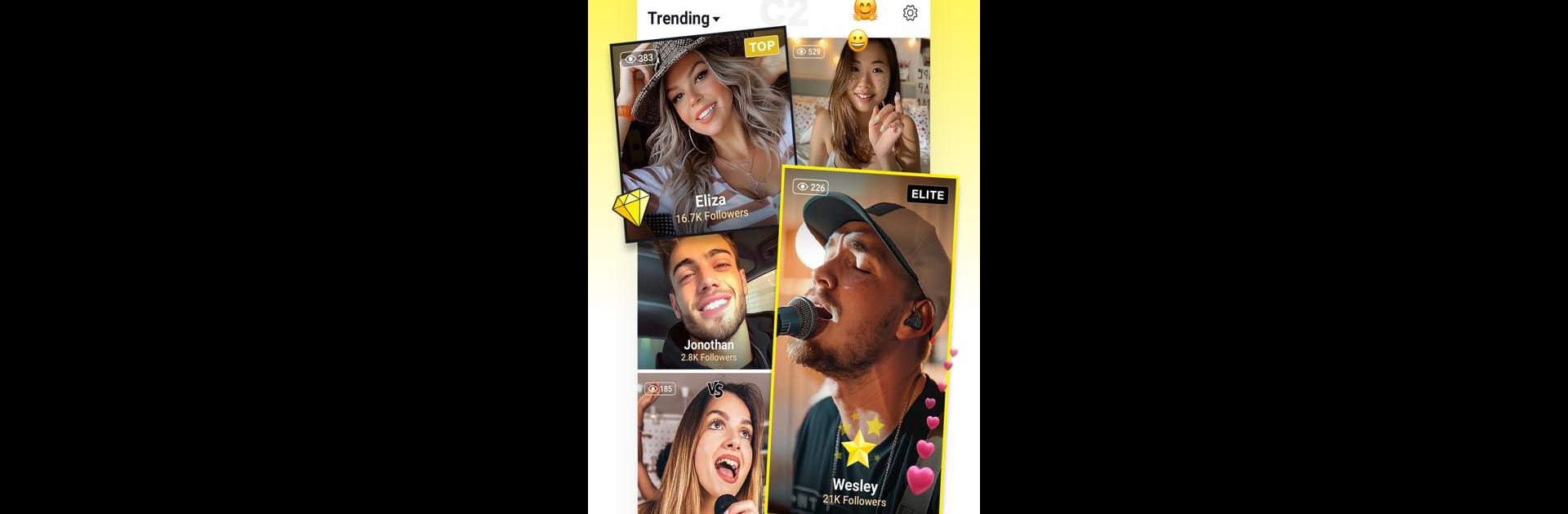What’s better than using C2 – Live Streaming by C2 Live? Well, try it on a big screen, on your PC or Mac, with BlueStacks to see the difference.
About the App
C2 – Live Streaming is a fast-growing social network where every live stream feels like a virtual party. Join the fun by participating in live streams and making new friends, or unleash your creativity by becoming a content creator yourself. Expect a mix of entertainment, community-building, and the chance to earn extra income—all while having a blast!
App Features
- Worldwide Streaming Access: Watch talented live streamers from around the globe or tune in to local favorites—there’s something for everyone.
- Go Live & Earn: Start your own live stream, build a vibrant following, and receive rewards for your creativity and engagement.
- Live Group Chats: Make connections through lively group chats and grow your network of friends.
- Competitive Leaderboards: Climb the ranks with competitive leaderboards and see how you stack up against other streamers.
Access C2 using BlueStacks and enjoy this social experience on your favorite device. Note: Must be 18+ to join.
BlueStacks brings your apps to life on a bigger screen—seamless and straightforward.