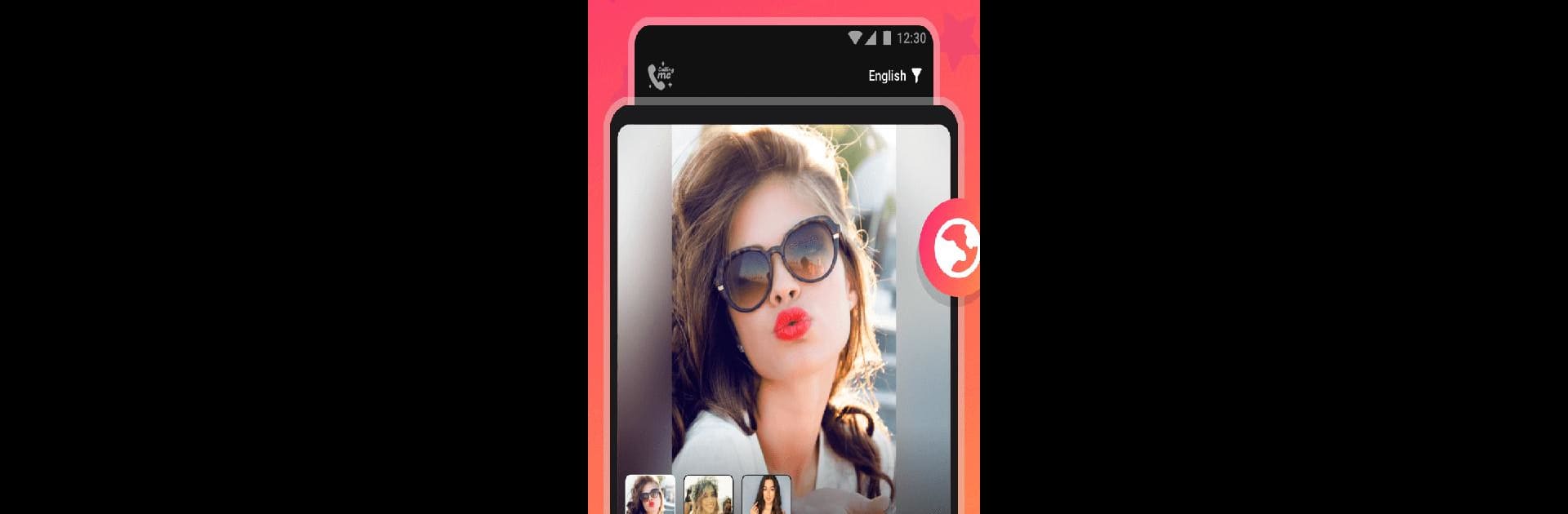Upgrade your experience. Try Calling Me – fun video chat, the fantastic Social app from Aivi Mobi, from the comfort of your laptop, PC, or Mac, only on BlueStacks.
About the App
Looking to meet new folks or just want to break up the routine with a friendly face from another country? Calling Me – fun video chat by Aivi Mobi keeps things lively and spontaneous. Whether you’re hoping to make new friends, swap stories, or just see what’s happening in the world, this Social app is all about authentic video chats and real connections—nothing stiff or awkward here!
App Features
-
Live Video Chats
Get right into HD video calls with people from around the globe. The chat connections are quick, so you’re not left waiting around—face-to-face conversations happen in just a tap. -
Smart Blur for Privacy
Don’t want to show your face just yet? No worries. If the app doesn’t spot a face, it automatically adds a blur, so you’re always in control over when to reveal yourself. -
Happening Now Feed
Check out what others are sharing with the latest posts feed. It’s a lively stream of updates, interests, and stories from users worldwide. Want to join in? Share your own cool moments or daily highlights. -
Global Community
You’ll find people from every corner, not just your own backyard. Whether it’s a private chat or a spontaneous call, it’s all about building friendships that cross borders. -
Safety and Support
Chat in a friendly space where good vibes are encouraged. Ran into something weird? There’s a support team ready to help if you need.
And yes, if you’d rather see everything on a bigger screen, BlueStacks makes that possible too.
BlueStacks brings your apps to life on a bigger screen—seamless and straightforward.