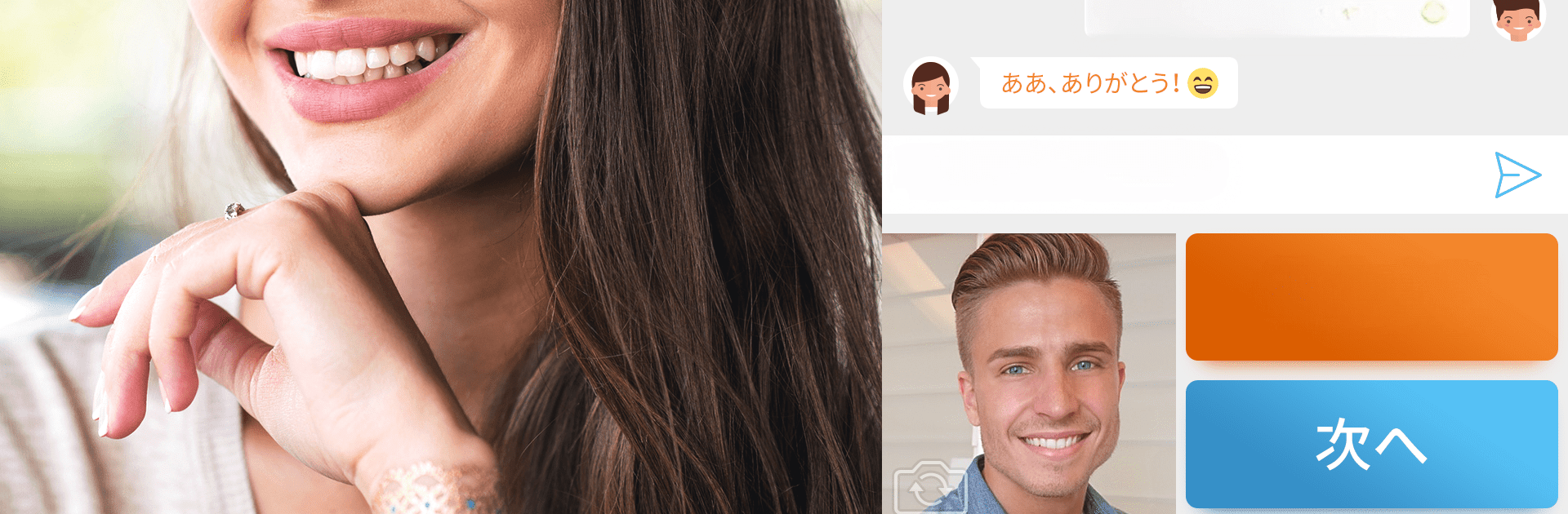Why limit yourself to your small screen on the phone? Run Camsurf: Chat Random & Flirt, an app by CamSurf, best experienced on your PC or Mac with BlueStacks, the world’s #1 Android emulator.
About the App
Ever wished you could meet someone new from anywhere in the world, just by tapping your screen? Camsurf: Chat Random & Flirt makes that possible. Whether you’re looking to chat with someone near or far, see a friendly face, or just enjoy an unexpected conversation, this app keeps things spontaneous—and easy to use, too. Expect quick, real connections with no extra fuss.
App Features
-
Video Chat With Strangers:
Just hop in and start chatting face-to-face with folks from across the globe. Hit “start,” and you’re instantly connected—no waiting, no complicated sign-ups. -
No Login Needed:
Feel like flying under the radar? You don’t need to hand over your info or make an account. Just open the app and start meeting people, all while staying anonymous. -
Worldwide People, Local Choices:
With users from over 200 countries, you can match with someone on the other side of the world, or filter by specific locations and languages if you want to connect a little closer to home. -
Flirt, Make Friends, Or Just Chat:
Whether you want a new buddy, a romantic chat, or just someone to talk to when you’re bored, you’ve got options. The randomness keeps it interesting. -
Simple Filters:
Narrow down your matches by picking a language or country—perfect for when you’re curious about a different culture or practicing your language skills. -
Moderation Keeps It Clean:
Camsurf takes safety seriously. Moderators look out for inappropriate behavior, so if someone’s crossing the line, they can be reported and even banned. -
Always Busy:
No need to worry about finding someone to chat with. Day or night, there are thousands online, always ready to connect. -
Free To Use:
All the fun video chat features come at no cost. Just remember, your data plan applies—Wi-Fi’s always a good idea.
Want to take your experience even further? You can try Camsurf: Chat Random & Flirt on BlueStacks if you prefer chatting from a bigger screen.
This app, developed by CamSurf, fits perfectly for anyone looking to shake up their social routine or make friends with total strangers—every experience is a new one.
Eager to take your app experience to the next level? Start right away by downloading BlueStacks on your PC or Mac.