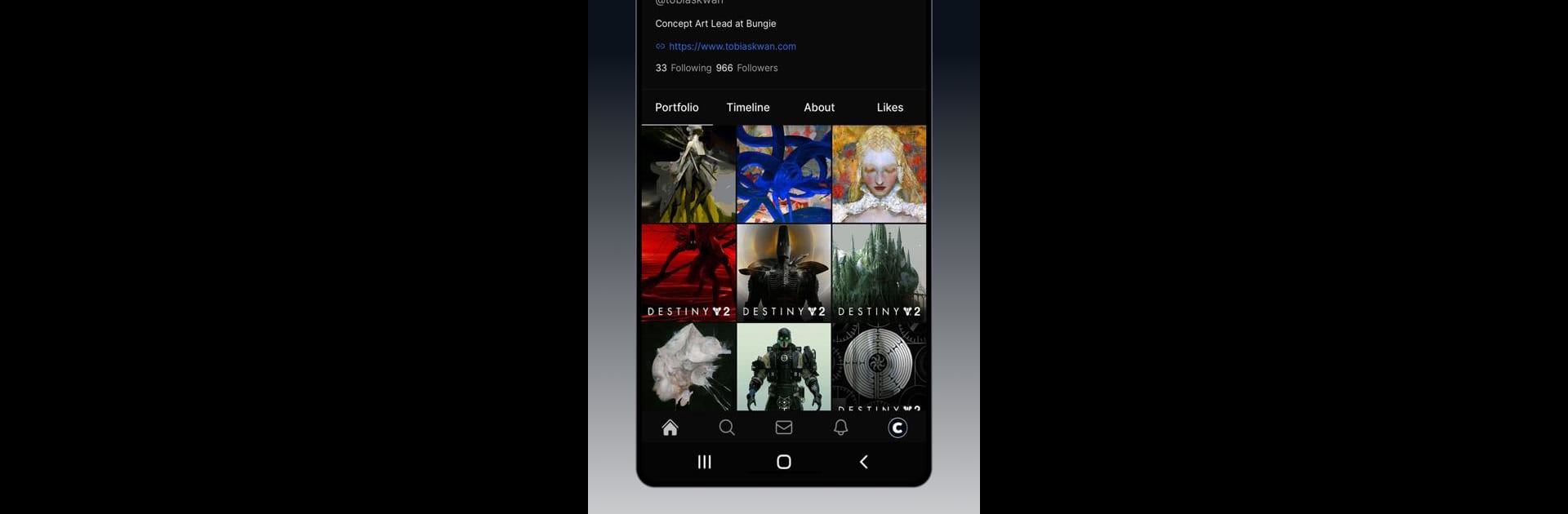Why limit yourself to your small screen on the phone? Run Cara: Art & Social, an app by Cara Project, best experienced on your PC or Mac with BlueStacks, the world’s #1 Android emulator.
About the App
Cara: Art & Social is where artists and art lovers get to hang out online. Whether you’re sharing what you’ve been creating, chatting with fellow creatives, or just looking for inspiration, this app gives you a cozy place to do all that and more. Expect a pretty laid-back vibe where showing your portfolio, making new connections, and exploring jobs in the industry feels straightforward and, honestly, kind of fun.
App Features
-
Showcase Your Art Your Way
Share your latest masterpieces—images, GIFs, videos, even Sketchfab links if you want to show off your 3D models. Your portfolio, your rules. -
No More AI Fakes
Worried about stumbling across AI-generated stuff? An integrated AI image detector keeps your feed focused on genuine, human-made artwork. -
Easy Event Connections
Tired of snapping photos of business cards at conventions or meetups? Just use Cara QR codes to instantly save contacts, so you’ll never misplace info from artist alley again. -
Customizable Home Feed
Pick the kind of posts and art you want to see. With Cara: Art & Social, your feed is truly yours—no more endless scrolling through things you don’t care about. -
Real Industry Job Listings
Looking for your big break? Browse job openings straight from AAA and well-known studios, all in one spot. -
Private Messaging
Send direct messages to new connections or friends, allowing you to chat, share ideas, or just geek out about art together. -
Rich User Profiles
Build an about page—think of it like your creative resume. Add an extended bio, list your experience, or just let folks know what you’re into. -
Bookmarks and Folders
Save and organize your favorite art, references, or project ideas using bookmarks and folders—it’s easy to come back to them anytime.
And yes, if you want a bigger screen to view portfolios or manage your channels, you can use Cara: Art & Social on your PC with BlueStacks.
BlueStacks gives you the much-needed freedom to experience your favorite apps on a bigger screen. Get it now.