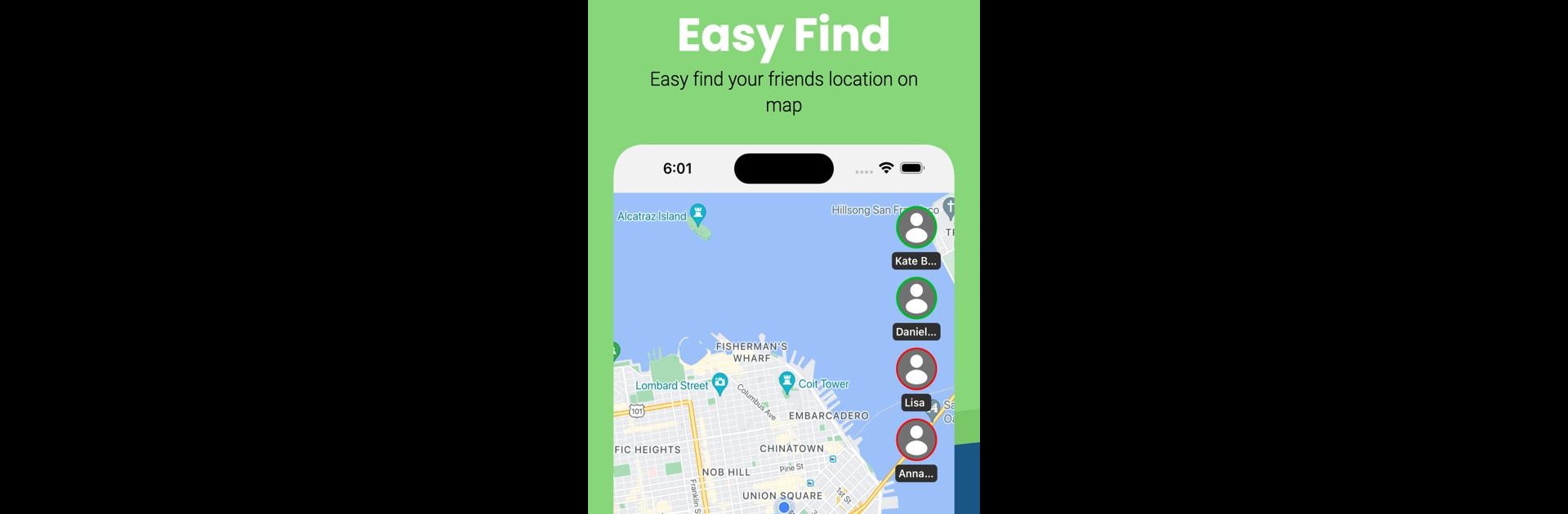Why limit yourself to your small screen on the phone? Run Cell Phone Tracker by Number, an app by Sirma App, best experienced on your PC or Mac with BlueStacks, the world’s #1 Android emulator.
About the App
Ever wondered where your friends or family are without having to call or text them? Cell Phone Tracker by Number from Sirma App takes the guesswork out of finding people you care about. Whether you’re just checking in on your kids, tracking down friends at a crowded event, or meeting someone new, this app makes location sharing fast, simple, and surprisingly hassle-free.
App Features
-
Find by Phone Number
Just enter a phone number and request a location—no need for the other person to have the app installed. Send a quick SMS from the app and, once your request is accepted, see their real-time spot on the map. -
Instant Map View
You’ll get a clear view of everyone’s location on your phone, all in one place. No hunting around different apps or screens to figure out where people are. -
Easy Location Requests
Use SMS or chat apps to ask friends or family to share where they are. The process is simple: pick a contact, send the request, and get notified once they respond. -
Directions Made Simple
Once you know their spot, tap to create a route and get step-by-step directions—no manual map searching or extra apps. -
Real-Time Notifications
Know the moment someone shares their location with you, thanks to instant push notifications. -
Flexible Subscription Options
There’s a PRO membership that unlocks unlimited requests, removes ads, provides 24/7 support, and even lets you use the app in multiple languages. You can try it out free for three days. -
Privacy Settings
You have total control over who can see your whereabouts. The app asks for only the permissions it needs—your contacts to send requests, your device’s location, and access for sending notifications.
You can even use Cell Phone Tracker by Number on your PC with BlueStacks if you want a bigger screen for tracking. The app sits in the Social genre, making it handy for staying connected in real life, not just online.
BlueStacks gives you the much-needed freedom to experience your favorite apps on a bigger screen. Get it now.