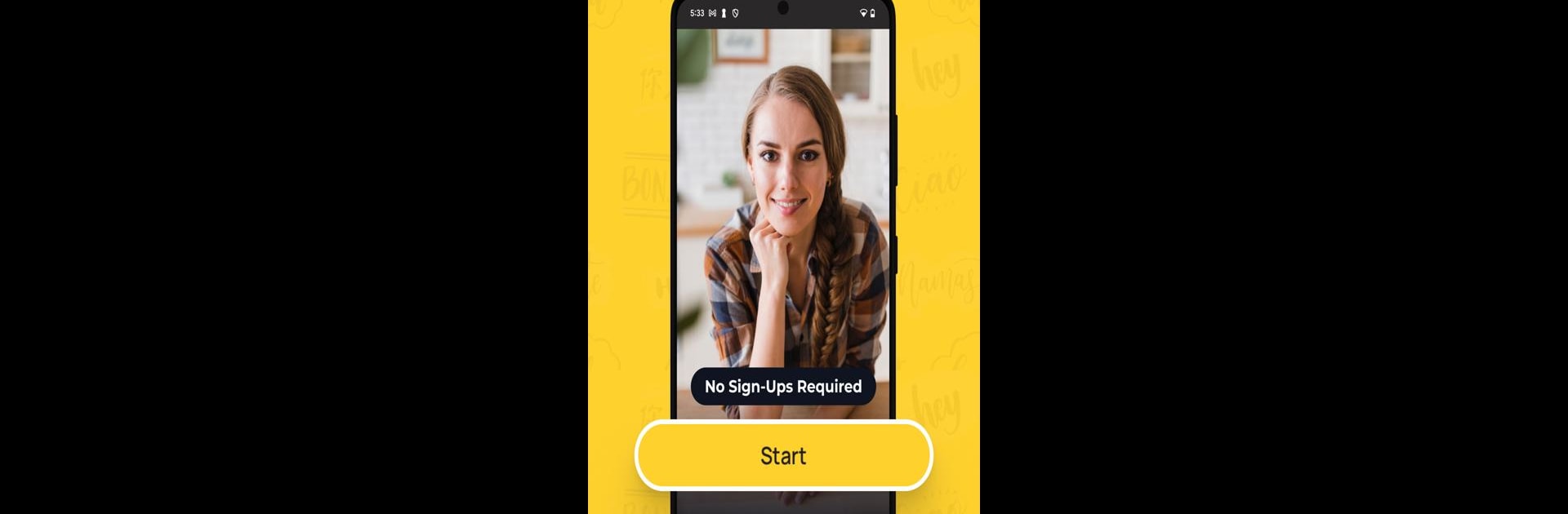Get freedom from your phone’s obvious limitations. Use Chatroulette Random Video Chat, made by CR Services AG, a Social app on your PC or Mac with BlueStacks, and level up your experience.
About the App
Looking for a way to chat, laugh, and meet new faces without a ton of hassle? Chatroulette Random Video Chat is your gateway to spontaneous conversations with strangers from all over the globe. Whether you’re in the mood to make friends, kill a little boredom, or just see who’s out there, this Social app from CR Services AG lets you jump straight into live video chats—no sign-ups or long forms needed.
App Features
-
Instant Video Chats
Just open the app, and you’re connected with someone new through live video. No waiting, no endless registration screens—just real people, real quick. -
Meet People Worldwide
Who says you have to leave your room to cross borders? Chatroulette Random Video Chat connects you with users everywhere, making every conversation a surprise. -
Famous Encounters
Ever wanted to chat with a musician or a comedian? You might just run into a familiar face or someone with a unique story to tell. -
Match and Connect
See who you’re matched with before hopping into a video chat. If both people agree, it’s a go—so you’re not stuck in a chat you don’t want. -
Safety First
Chatroulette uses both AI and real moderators to keep things safe and respectful. If you’ve got concerns about privacy or encounters, there are real systems in place to look after you. -
Earning and Spending Quids
The more you chat, the more Quids you can earn—you even get a nice welcome package from the start. Quids let you make the most of different features, and you can grab more if you like. -
Premium Features
Want a few extras? There are Quids Packages starting at just $1.99, unlocking more ways to connect and interact during your chats. -
Private and Secure
Don’t worry about personal info leaking—every connection is anonymous, and your data is kept locked down. -
For Teens and Adults 18+
The app is designed specifically for users 18 and older, with clear ground rules to keep the vibe fun and age-appropriate. -
Works Great on BlueStacks
If you’d rather have chats on a bigger screen, you can use Chatroulette Random Video Chat on your PC through BlueStacks. Handy when you want just a bit more elbow room!
BlueStacks gives you the much-needed freedom to experience your favorite apps on a bigger screen. Get it now.