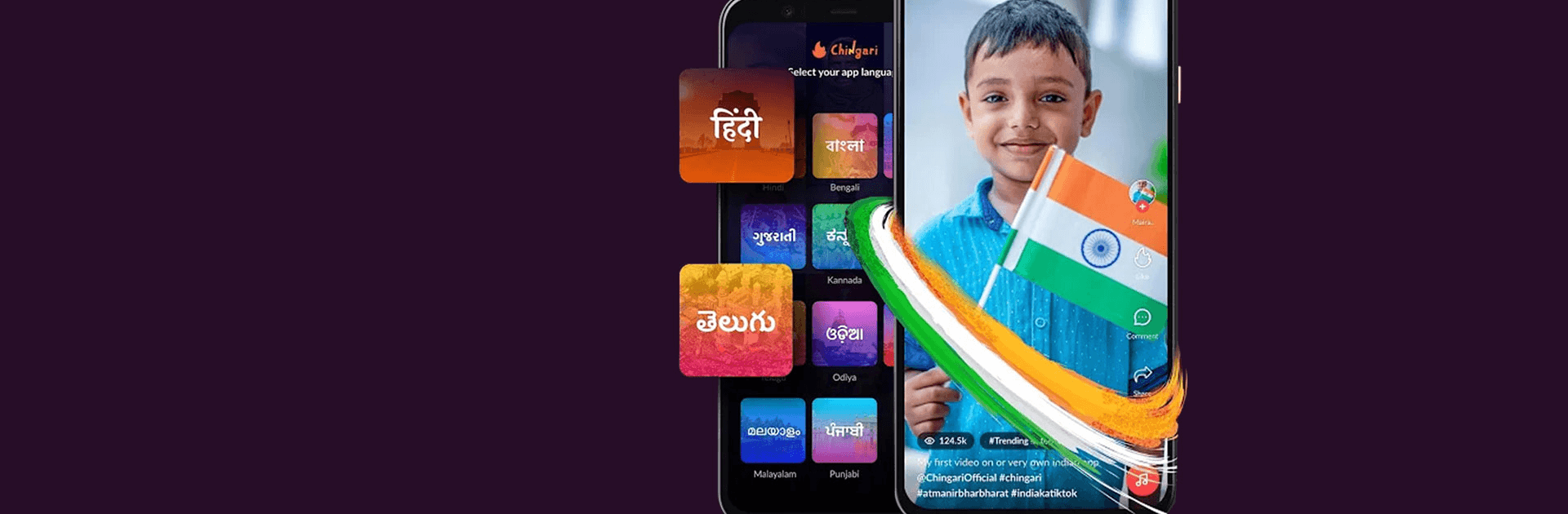Chingari is a Social app developed by Chingari. BlueStacks app player is the best platform to run this Android app on your PC or Mac for an immersive gaming experience.
Chingari is a top short video app made in India for Indians. Create, edit, and share amazing video content with a community of more than 20,000,000 creators. Find the hottest trending videos, learn from incredible short tutorials, or show off your unique talent with family, friends, and fans.
Chingari makes it easier than ever for you to find other like-minded people. Explore a library of millions of high-quality short videos created by amateurs and professionals. Interact and chat with other users – you can even kickstart your own career as an influencer!
Whatever you’re looking for, you’ll find it on Chingari, whether it’s a hilarious video to make you laugh, something sad to make you cry, or an inspirational clip to motivate your day. Found an amazing clip? Say good morning, good night, or invite someone to have lunch with a short clip from Chingari – just grab it and share it with the ones you love via social media!
Now available in multiple languages!