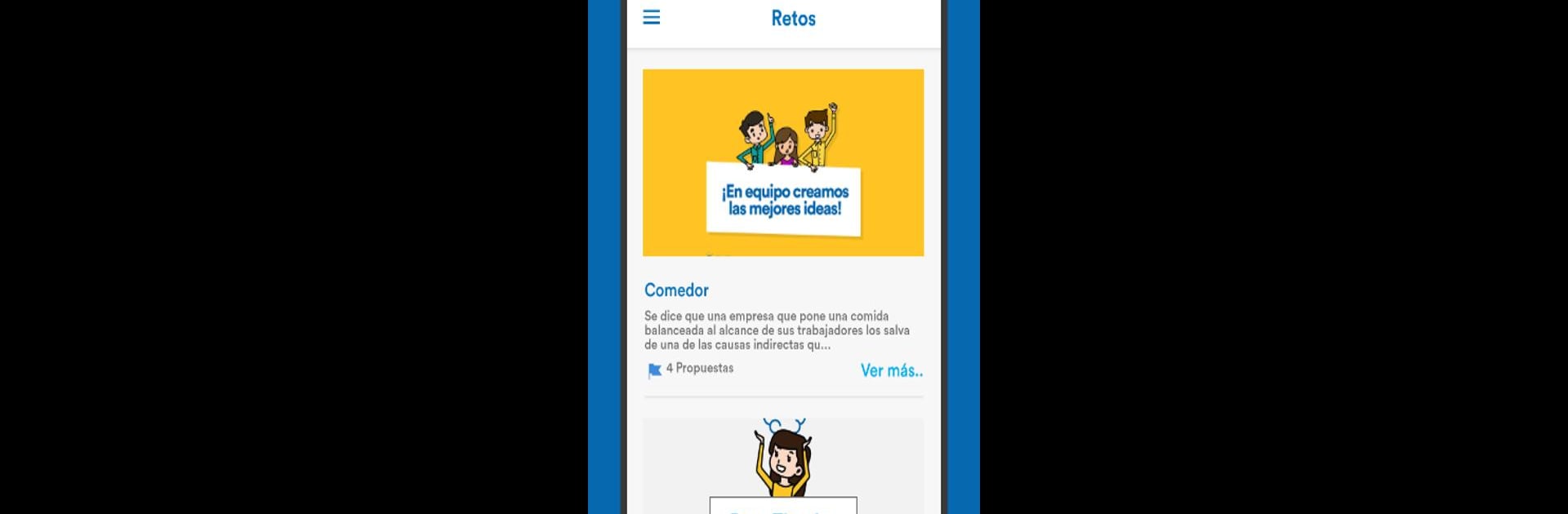Let BlueStacks turn your PC, Mac, or laptop into the perfect home for CoCrea, a fun Social app from Grupo Coppel.
About the App
CoCrea is designed for Grupo Coppel team members who like shaping their work environment and sharing bright ideas with others. Whether you’ve spotted something that could be improved or want to toss out a creative suggestion, this social app gives you the space to speak up and collaborate. If you’re someone who enjoys teamwork and feels everyone’s input counts, CoCrea is right up your alley.
App Features
-
Idea Sharing Made Simple
No need to keep helpful thoughts to yourself—post suggestions for all sorts of workplace topics and company improvements. -
Collaboration with Colleagues
Connect with other active collaborators from Grupo Coppel. Chat, brainstorm, and refine each other’s proposals in a setting designed for friendly teamwork. -
Open Topics for Discussion
Jump into established topics or start your own. Whether you’re into process tweaks or creative solutions, there’s a place for every idea. -
Direct Impact on Your Workplace
See how your contributions and the suggestions from others actually help shape Grupo Coppel from the inside out. -
Accessible on Multiple Devices
You can check out CoCrea from pretty much anywhere, and with BlueStacks, you can even participate from your computer with a smooth experience that feels just right for longer sessions.
Switch to BlueStacks and make the most of your apps on your PC or Mac.