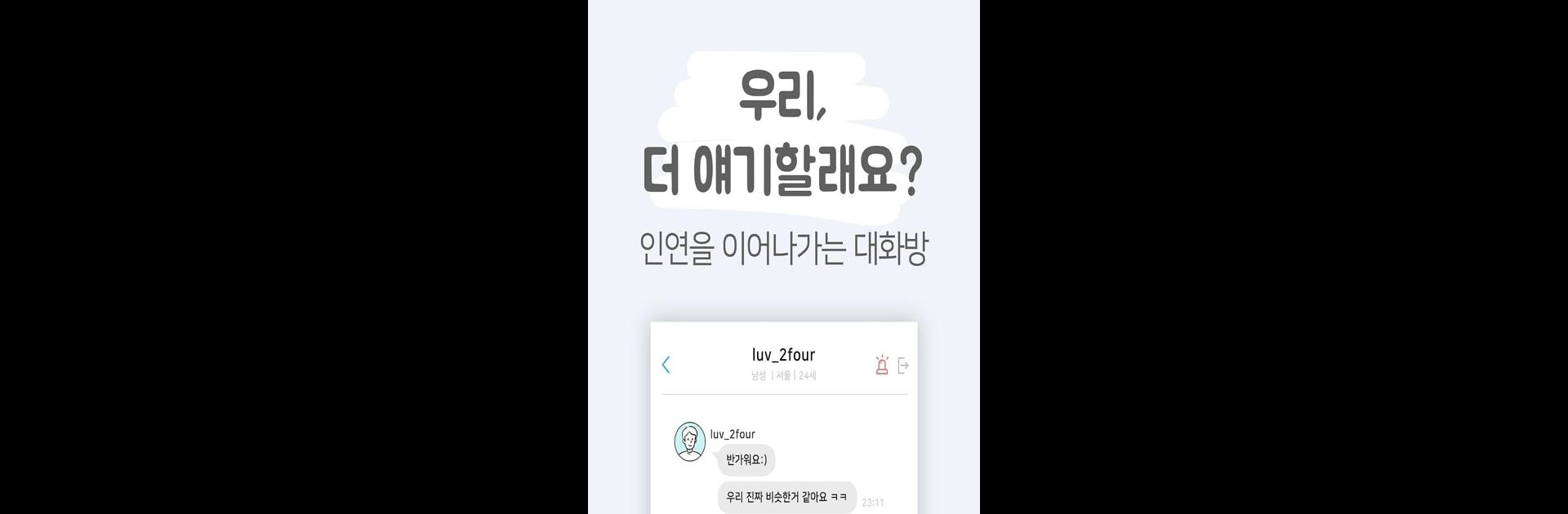Multitask effortlessly on your PC or Mac as you try out Connecting – Call and say hi, a Social app by YP Labs Co., Ltd on BlueStacks.
About the App
Ever just wish you could have a real conversation, right when you’re feeling like it? Connecting – Call and say hi, built by YP Labs Co., Ltd, is a Social app that lets you meet new people through genuine one-on-one voice chats. Whether you’re hoping to make a new friend, share your hobbies, or just talk to someone who gets it, this app is all about real-time connections and making sure you feel heard.
App Features
- Instant Voice Calls
-
Skip the endless texting and jump straight into talking with someone new. Connecting – Call and say hi makes one-on-one voice chats easy, so you can actually hear a friendly voice on the other end—and maybe even laugh together.
-
Meet People with Similar Interests
-
Looking for someone who shares your love of art, sports, or just good conversation? The app helps you discover talk buddies from around the globe who match your interests and personality.
-
Find Your Conversation Style
-
Ever felt like you just “click” with certain people? Here, you can search for someone whose chatting style really works with yours. Hit “hi” to say hello and see where the conversation takes you.
-
A Safer, Friendlier Environment
-
Connecting – Call and say hi puts real effort into keeping the community positive and safe. Reporting tools are front and center, encouraging everyone to help keep things comfortable for all users.
-
Flexible Permissions for Extra Features
-
You get to decide what you share. Want to add a profile photo, use your mic for calls, or pair with Bluetooth devices? It’s all optional and up to you. Notifications are also in your control—get alerts only if and when you want them.
-
Convenient Access on Your Devices
- Prefer chatting from your desktop? You can use Connecting through BlueStacks as well, making voice calls and meeting new friends even when you’re not on your phone.
Eager to take your app experience to the next level? Start right away by downloading BlueStacks on your PC or Mac.