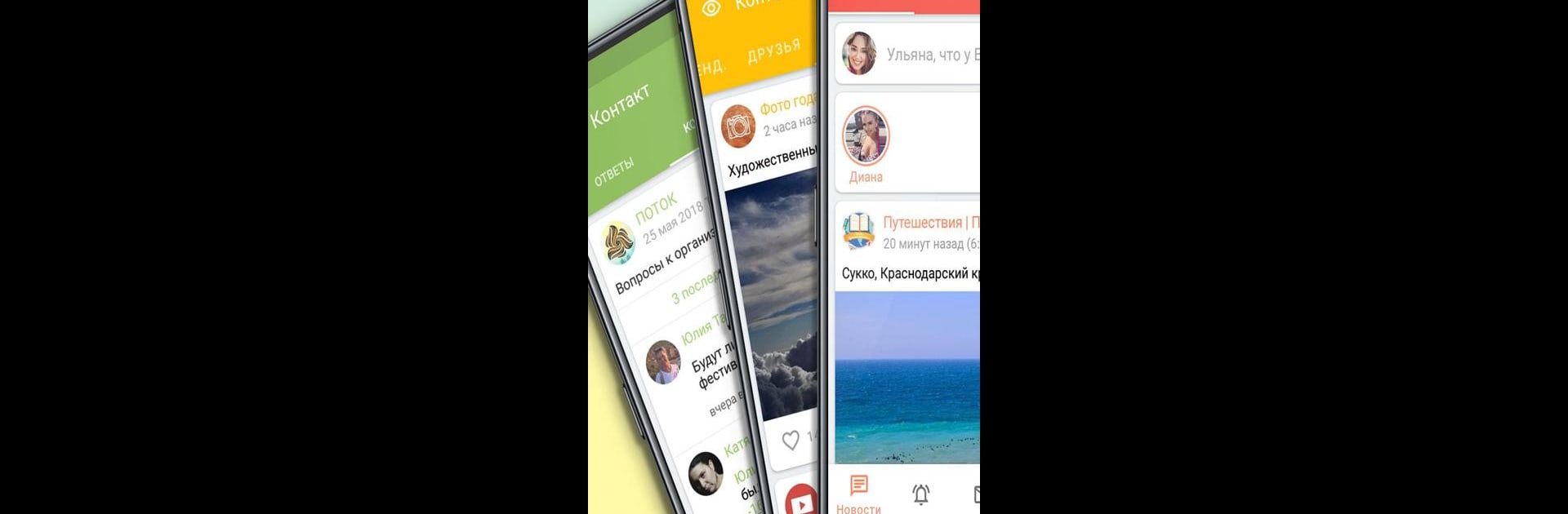Multitask effortlessly on your PC or Mac as you try out Kontakt: VKontakte, VK, ВК app, a Social app by ARPAPLUS on BlueStacks.
About the App
Looking for a smoother, snappier way to keep up with your VKontakte world? Kontakt: VKontakte, VK, ВК app brings a fresh feel to your VK experience, putting simplicity and flexibility right at your fingertips. Created by ARPAPLUS, this app doesn’t just look good—it’s actually fast, reliable, and built so you can reach all of your favorite VK features with less fuss. Whether you’re catching up with friends, hunting for cool videos, or digging through your groups, Kontakt puts everything front and center. It works great whether you’re on your phone or running VK from your PC with BlueStacks.
App Features
-
Fast, Stylish News Feed
Enjoy scrolling through a visually clean feed filled with updates from friends, photos, community posts, and stories—all packed into one easy-to-explore place. -
Invisible Mode
Want to peek around unnoticed? Check out stories, read messages, or browse without sending any obvious signals. Sometimes, you just want to fly under the radar. -
Smart Search Tools
Don’t waste time hunting for stuff—search for friends, communities, videos, documents, and photos using a set of advanced filters to zero in on exactly what you’re after. -
Full-Featured Messaging
Chat one-on-one or with groups, edit what you say, delete messages (yep, even after sending), and keep your most important conversations front and center. -
Personalized Look
Switch between light and dark modes, tweak colors, and even set unique chat wallpapers with custom blur—you get to decide how your chats look and feel. -
Customizable Notifications
Cut through the clutter with notification controls that let you tune out the noise while still catching the updates that matter most. -
Handy Collections
Discover new communities organized by topic, so finding groups that match your interests is super straightforward. -
Extra Functions
Mark messages for quick access, see which device someone’s online from (PC, Android, whichever), and easily keep tabs on your friends’ activity—all those little tools that just make life easier.
Big screen. Bigger performance. Use BlueStacks on your PC or Mac to run your favorite apps.