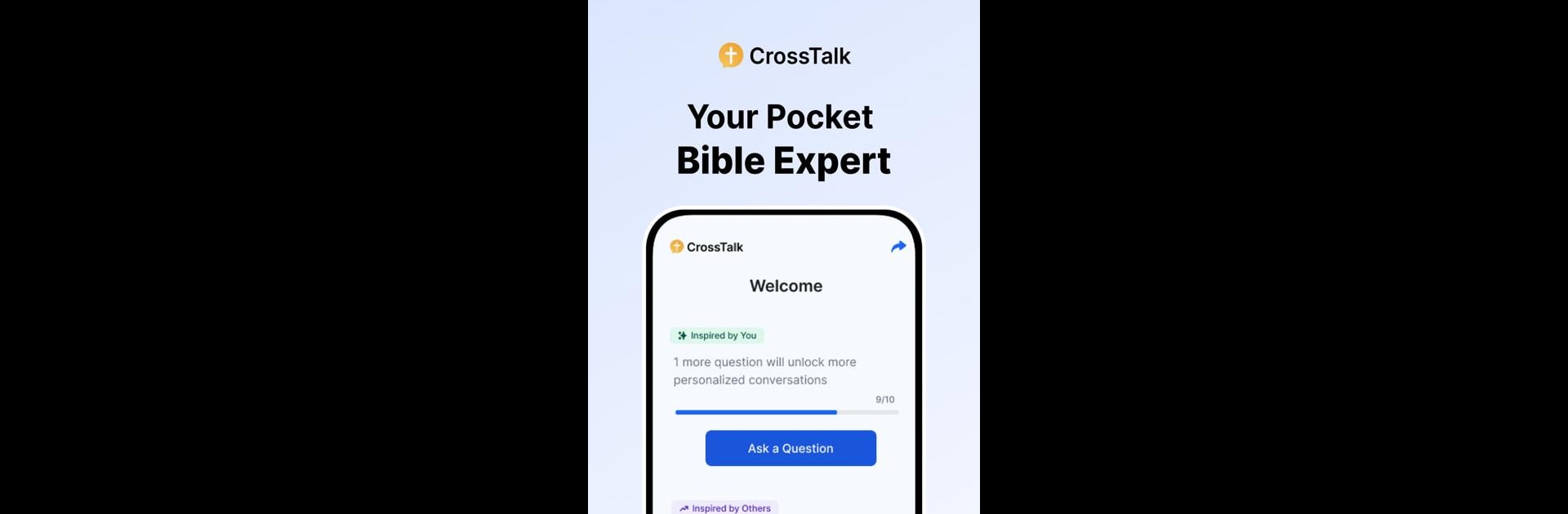What’s better than using CrossTalk: Bible Chat + Prayer by CrossTalk? Well, try it on a big screen, on your PC or Mac, with BlueStacks to see the difference.
About the App
Curious about the Bible and looking for a place to chat, ask questions, or share a prayer request? CrossTalk: Bible Chat + Prayer is all about making the Bible feel approachable and part of your everyday conversations. Whether you’re wrestling with big spiritual questions or just want a little inspiration for your day, this app lets you connect, learn, and find support in a friendly, faith-based community. You can chat about scripture, leave a prayer for others, or simply take in a verse or two to start your morning.
App Features
- Smart Bible Chat
-
Got a question about scripture or theology? Ask away—CrossTalk’s AI chat is on standby to offer clear, thoughtful answers based on Biblical teachings. It’s like having a knowledgeable companion always ready for a deep (or simple) chat.
-
Interactive Prayer Wall
-
Whether you need prayers for yourself or want to support others, the Prayer Wall makes it easy. Post prayer requests, celebrate answered prayers, or just leave a supportive comment for someone in need.
-
Verse of the Day
-
Start your day with a handpicked Bible verse. These daily doses of inspiration help keep faith front and center, whether you’re on the go or taking a quiet moment.
-
Bible Study Tools
-
Wondering about the meaning behind a tough verse or need help understanding biblical context? Use built-in features for quick access to concordance, commentary, and lexicon insights.
-
Safe and Supportive Community
-
With CrossTalk, you’ll find a respectful and thoughtful space where believers (and even those just curious) can connect, share, and grow. Posts and interactions are carefully moderated for accuracy and spiritual encouragement.
-
All Denominations Welcome
-
Whether you’re Reformed, Catholic, Protestant, or exploring Christianity for the first time, everyone’s welcome here. The focus is on unity, understanding, and encouraging real conversations about faith.
-
Always Free, Option to Sponsor
-
All main features are free to use, but if you feel moved to support the mission, optional sponsorships help CrossTalk reach more people and continually improve.
-
Easy Access Everywhere
- Experience CrossTalk: Bible Chat + Prayer on your favorite device—if you use BlueStacks, you can keep the app open alongside your other windows, making spiritual connection simple no matter where you are.
BlueStacks brings your apps to life on a bigger screen—seamless and straightforward.