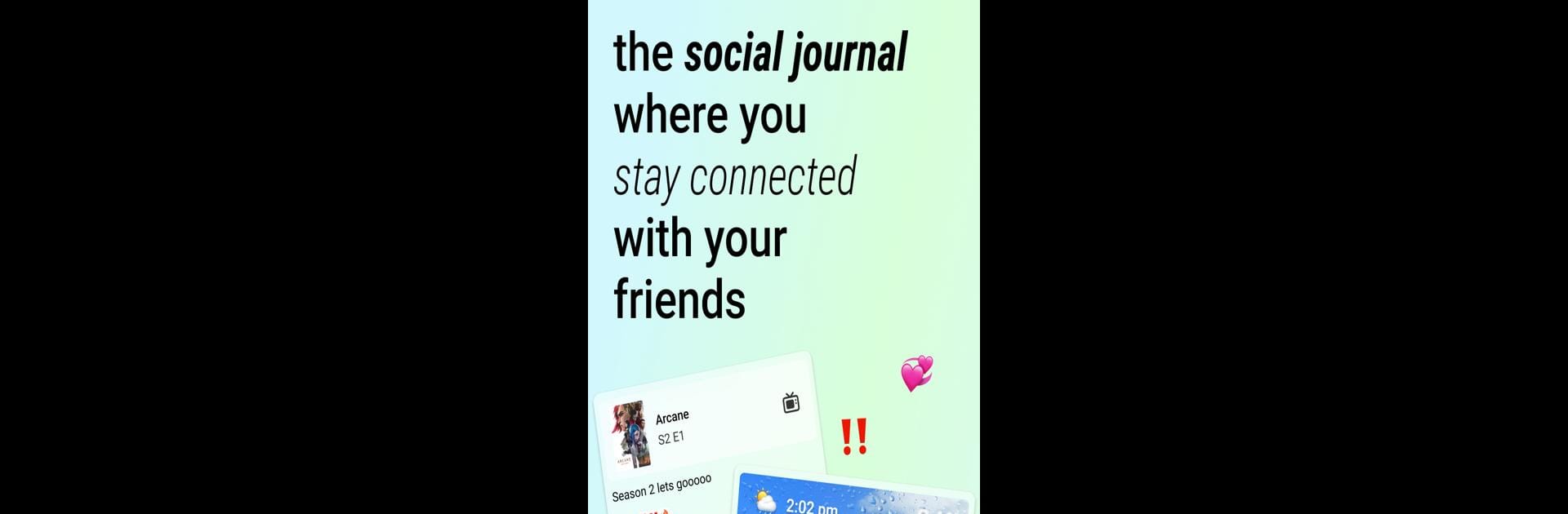Let BlueStacks turn your PC, Mac, or laptop into the perfect home for Egge Space – make friends, a fun Social app from Delightful Development.
About the App
Egge Space – make friends makes social journaling way more fun, easy, and real. Whether you’re in the mood to post about your day, reply to something a friend shared, or just explore what’s going on in the community, everything feels relaxed and open. Forget about endless scrolling, follower counts, or pressure — it’s just a spot to be yourself, connect, and share what matters to you most.
App Features
-
Creative Posts
Share with flair. Mix photos, add your favorite songs, drop in the weather, or even talk about what you’re watching. There are all sorts of features to help your posts feel like you. -
Effortless Chat
Stumbled across your friend’s post? Just reply and you’ve started a conversation. No awkward starts — pick up right where you left off. -
Custom Privacy Controls
Want only your closest friends to see that, or maybe just keep it for yourself? Your posts are fully in your control. You can even choose how long posts stay visible. -
Community Feed
Scroll through what the Egge Space – make friends community is talking about. It’s actually easy to meet new people — just like chatting in a big common room. -
No Social Pressure
No never-ending feeds, no influencer overload, and definitely no obsession with numbers. You can skip the competition and just share, like you would on a private journal or secret finsta. -
Personalized Look
Bright colors, wild backgrounds, and a profile that feels more “you” than any other app. Pick the vibe you want for your personal space. -
Always Something New
The folks at Delightful Development are building Egge out with more ways to express yourself and connect. Feedback and ideas are always welcome!
And if you want to check out Egge Space – make friends on a bigger screen, BlueStacks makes it a breeze.
BlueStacks brings your apps to life on a bigger screen—seamless and straightforward.