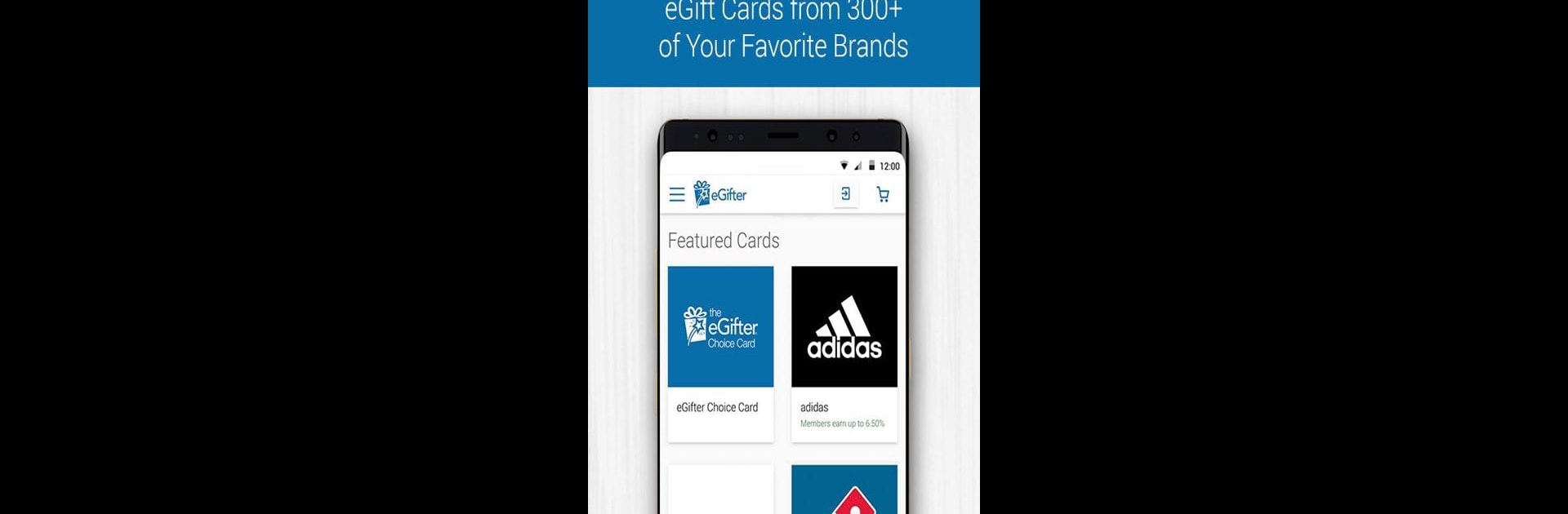Let BlueStacks turn your PC, Mac, or laptop into the perfect home for eGifter – Online Gift Cards, a fun Social app from eGifter.
About the App
Looking for a simple way to grab gift cards—either for yourself or as a quick present? eGifter – Online Gift Cards has you covered. Whether you’re shopping for a favorite store or just want a fast, digital way to say “thanks,” this app makes it a breeze to choose from loads of top brands, stash gift cards securely, or personalize something on-the-fly for a friend. It’s super flexible, and you can even access your cards from your phone or PC, including when running with BlueStacks.
App Features
-
Digital Wallet for Gift Cards
Keep all your eGift Cards organized and handy in one easy spot. eGifter Wallet uses two-factor authentication, so you can store your growing collection with peace of mind. -
Get Points & Save
Earn eGifter Points with most purchases. Rack them up for future discounts, or even snag free gift cards once you’ve saved enough. Plus, watch for exclusive Deals and Flash Sales to stretch your budget. -
Flexible Payment Options
Use your go-to payment methods for checkouts. eGifter keeps things updated, always adding new secure ways to pay, making shopping fast and smooth. -
Personalized Gifting
Sending a gift card feels more thoughtful with this app. Cue up a card, choose someone from your contacts, add a custom note, pick a fun animation, or drop in a personal photo. It all gets delivered right to their email or phone in seconds—perfect for those last-minute “Oops, I forgot!” moments. -
Not Sure What to Choose?
The eGifter Choice Card™ lets your recipient pick their own brand. You can stop stressing over which store is best—they’ll get the freedom to choose. -
Group Gifting Made Easy
Set up a group gift for a shared present—birthdays, farewells, you name it. Invite friends to chip in, leave their own message, and pay separately. You can even start one for yourself if you’re feeling bold. -
Simple Sign-In & Member Perks
Hop in with your email, or log in using Facebook, Google, or Amazon accounts. Your account syncs across devices, so you can buy, store, and send gift cards whenever it’s convenient—whether on your mobile or through BlueStacks on your computer.
Big screen. Bigger performance. Use BlueStacks on your PC or Mac to run your favorite apps.