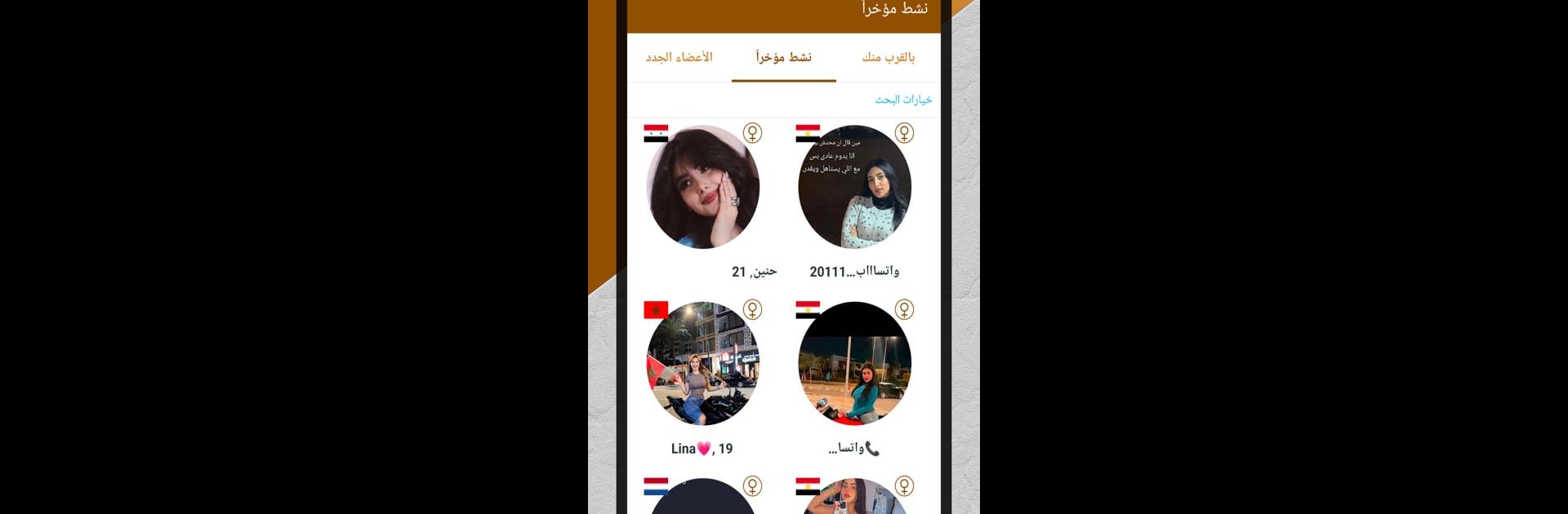Why limit yourself to your small screen on the phone? Run شات مصر – دردشه تعارف, an app by Arab Chat COM, best experienced on your PC or Mac with BlueStacks, the world’s #1 Android emulator.
About the App
If you’re hoping for some friendly conversation or hoping to meet someone special from Egypt, شات مصر – دردشه تعارف could be just what you’re looking for. Designed for people all over Egypt, this social app by Arab Chat COM brings together guys and girls from Cairo to Aswan (and everywhere in between!). Finding new friends, chatting, or even seeing where things go—everything’s built in for an easygoing, comfortable experience.
App Features
-
Egyptian-Style Group and Private Chat
There’s something exciting about connecting with someone from your city—or even across the country. This app makes it easy to chat with people near you or meet folks from places like Alexandria, Giza, Port Said, and more. Chatting is simple, written in a style that feels right at home. -
Privacy Controls
Got someone bugging you? No problem—lock your conversations and only accept messages from the people you actually want to hear from. It helps keep your chats private and gives you control over who can reach you. -
Open for Everyone
Even if you’re not Egyptian, you can still join the conversation. The app brings together people from all Arab countries, so whether you’re just making friends or looking for something deeper, you’ll find plenty of new connections. -
Points-Based Extras
As you use the app, you’ll collect points. Use these to unlock certain features or give your profile a little boost. It’s a fun way to get more out of your experience without extra hassle. -
Respectful Community Vibes
No one likes creepy messages or unpleasant surprises. The app focuses on providing a space that sticks to Egyptian and Arab values, making sure the environment stays friendly and safe for everyone. -
Marriages and Friendships
You’d be surprised how many people have met close friends—or even future spouses—here. From Egypt to the Gulf states, users talk about finding genuine connections through this community.
For those who want to chat in comfort from a laptop or desktop, running شات مصر – دردشه تعارف on BlueStacks offers an easy alternative to your phone, giving that social experience a bigger screen.
BlueStacks gives you the much-needed freedom to experience your favorite apps on a bigger screen. Get it now.