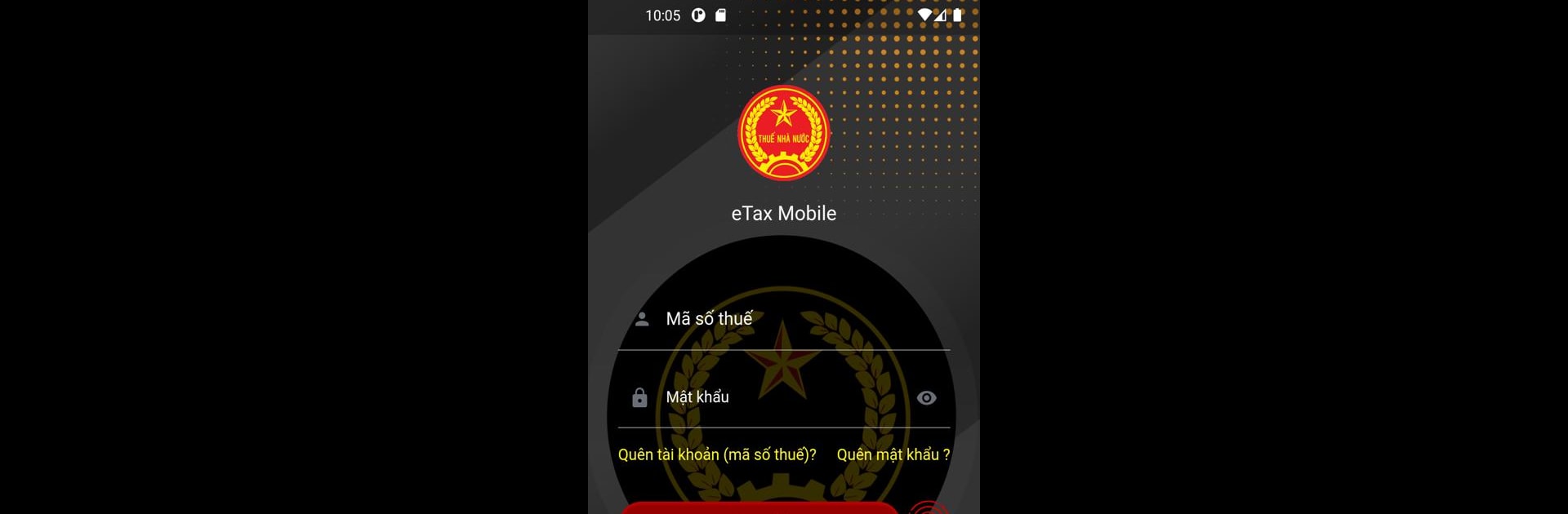Why limit yourself to your small screen on the phone? Run eTax Mobile, an app by Tổng cục Thuế, best experienced on your PC or Mac with BlueStacks, the world’s #1 Android emulator.
About the App
eTax Mobile is all about making taxes a little less overwhelming, whether you’re a salaried worker, a business owner, or someone renting out a property. With an easy-to-use interface and straightforward tools, this app from Tổng cục Thuế helps you stay on top of your tax info, manage accounts, and handle important tasks—all from your phone. It’s designed for people who want quick access to their tax details without all the hassle and paperwork.
App Features
-
Instant Tax Info Lookup
Ever wondered about your registered tax details? You can check your taxpayer information and see what’s on file in just a few taps. -
Tax Return Status Updates
Keep track of your electronically filed tax returns—no more guessing if the paperwork went through or not. -
Sign Up for e-Tax Services
Don’t have an account yet? You can get registered right from your device and start managing taxes the digital way. -
Update Your Account
Changed your address or contact info? Edit your registration details directly through the app whenever something shifts in your life. -
View What You Owe
Need to check how much tax you need to pay, including stuff like personal income tax, VAT, or even taxes tied to renting or owning vehicles? It’s all right there, sorted for different situations. -
Dependents at a Glance
For folks with dependents, you can quickly check and verify dependent info. Super handy for tax declarations. -
Manage Linked Accounts
Connect or disconnect your accounts as needed—for example, link your tax account to access more services, or unlink if circumstances change. -
QR Scanning Made Easy
Skip entering long numbers—just scan a QR code for quicker access to tax documents or services whenever the option pops up. -
Useful Tools
There are a handful of extra utilities built in for individual taxpayers, designed to make life just a bit easier.
And if you want a bigger screen for managing your taxes, BlueStacks lets you run eTax Mobile comfortably on your computer.
Big screen. Bigger performance. Use BlueStacks on your PC or Mac to run your favorite apps.