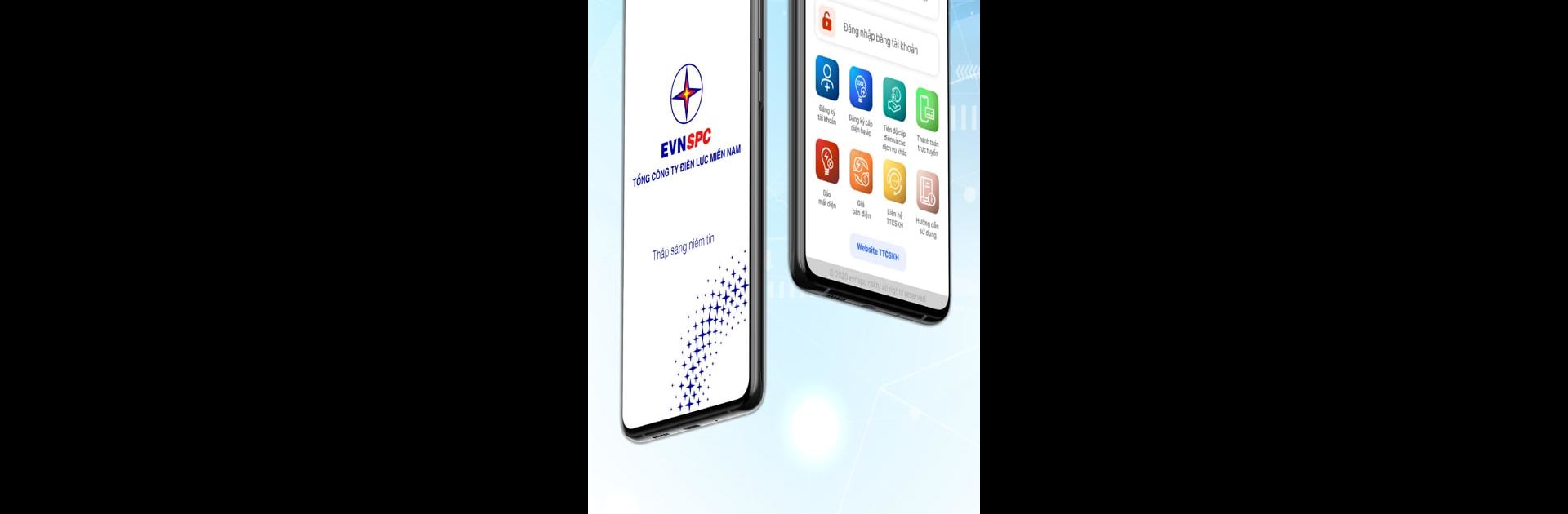Get freedom from your phone’s obvious limitations. Use CSKH EVNSPC, made by Trung tâm Chăm sóc khách hàng Điện lực miền Nam, a Social app on your PC or Mac with BlueStacks, and level up your experience.
About the App
Looking to keep on top of your electric service wherever you are? CSKH EVNSPC makes it easy to stay connected with everything related to your power account. Whether you want quick updates about your bill, need to pay online, or just want some peace of mind about scheduled power interruptions, this app is set up for your everyday convenience. Expect a straightforward experience that puts control over your electric services right in your hands.
App Features
-
All Your Bills, All in One Spot
Check your latest electric meter readings, see how much you owe, and track billing history without hunting down paperwork. You’ll even get notifications, so you’re always in the loop. -
Online Payments Made Simple
Paying your electric bill? Just tap a few buttons to settle everything directly from your phone—no need to line up or stress over due dates. -
Stay Ahead of Outages
Want to know about planned outages or maintenance affecting your area? The app keeps you posted with timely alerts and schedules. -
E-invoice Downloads
Need your electronic invoice for reference or reports? Download digital copies anytime you want. -
Manage Service Requests
Whether you’re moving and need new service or want to report a power outage, you can handle it here—no phone calls required. -
Price Info & Payment Locations
Curious about electricity rates or where to pay your bill in person? Find current pricing and locate nearby payment points in seconds. -
Edit Your Personal Info
Update your contact details, address, or other information directly in the app—quick, easy, and secure. -
Handy Extras
The app also offers a handful of other tools and options that make managing your account smoother.
By the way, if you’re using BlueStacks, you can also check out CSKH EVNSPC right on your computer in just a few clicks.
Ready to experience CSKH EVNSPC on a bigger screen, in all its glory? Download BlueStacks now.