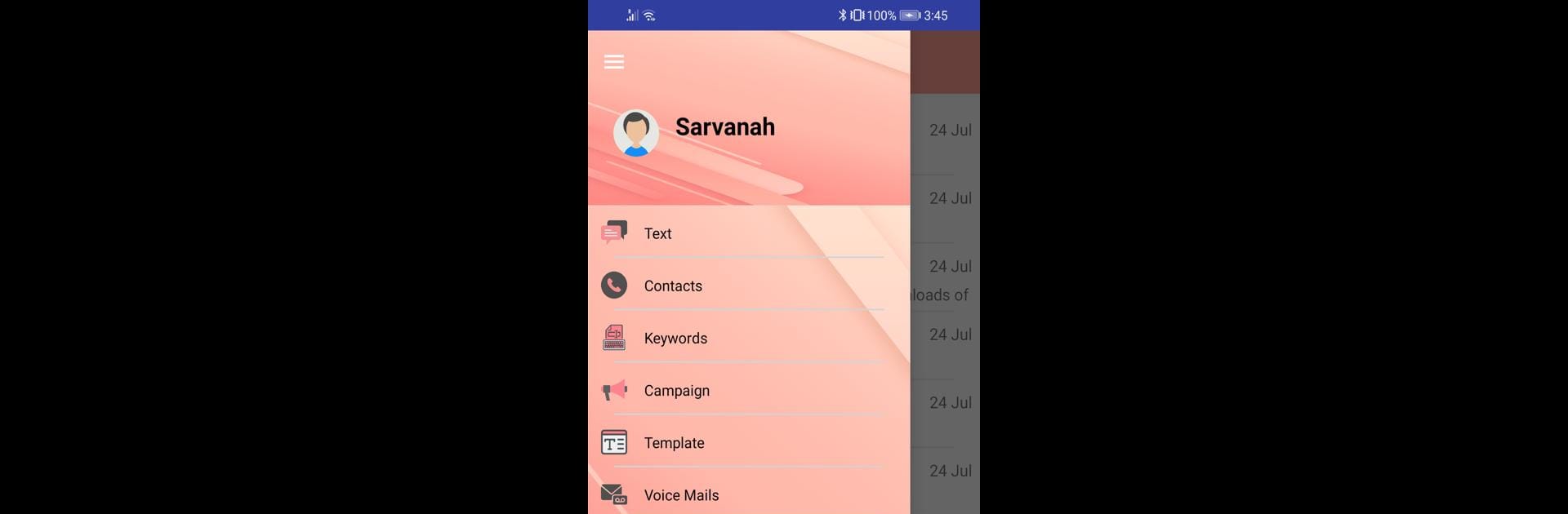Let BlueStacks turn your PC, Mac, or laptop into the perfect home for EZBlast, a fun Social app from Shani’s Office.
About the App
EZBlast feels like that trusty assistant you’ve always wished you had. Designed for consultants and directors, it helps you manage communication and group messaging with just a few taps. Whether you’re organizing your team, sending important updates, or just trying to make sure everyone’s on the same page, EZBlast makes professional messaging simple and stress-free.
App Features
-
Streamlined Group Messaging
No more copying and pasting the same note again and again. With EZBlast, you can send updates or info to your whole group in moments—easy for big teams or fast-paced situations. -
Contact Management
Keep your contacts organized—sort, search, and manage lists with minimal fuss. It’s everything you need when you’re juggling a ton of names and numbers. -
Quick Templates
Save your go-to messages for future use. Just tap to send common updates, reminders, or announcements, all without retyping. -
Time-Saving Workflow
Everything’s set up so you can get your job done faster, leaving more space in your day for the important stuff that actually needs your attention. -
Clean Interface
EZBlast keeps things simple. The layout doesn’t get in your way, so you can focus on your people, not the app. -
Ideal on Multi-Device Setups
The app runs seamlessly across devices. Playing around with something like BlueStacks on your desktop? Handy for bigger screens and easier navigation.
BlueStacks gives you the much-needed freedom to experience your favorite apps on a bigger screen. Get it now.