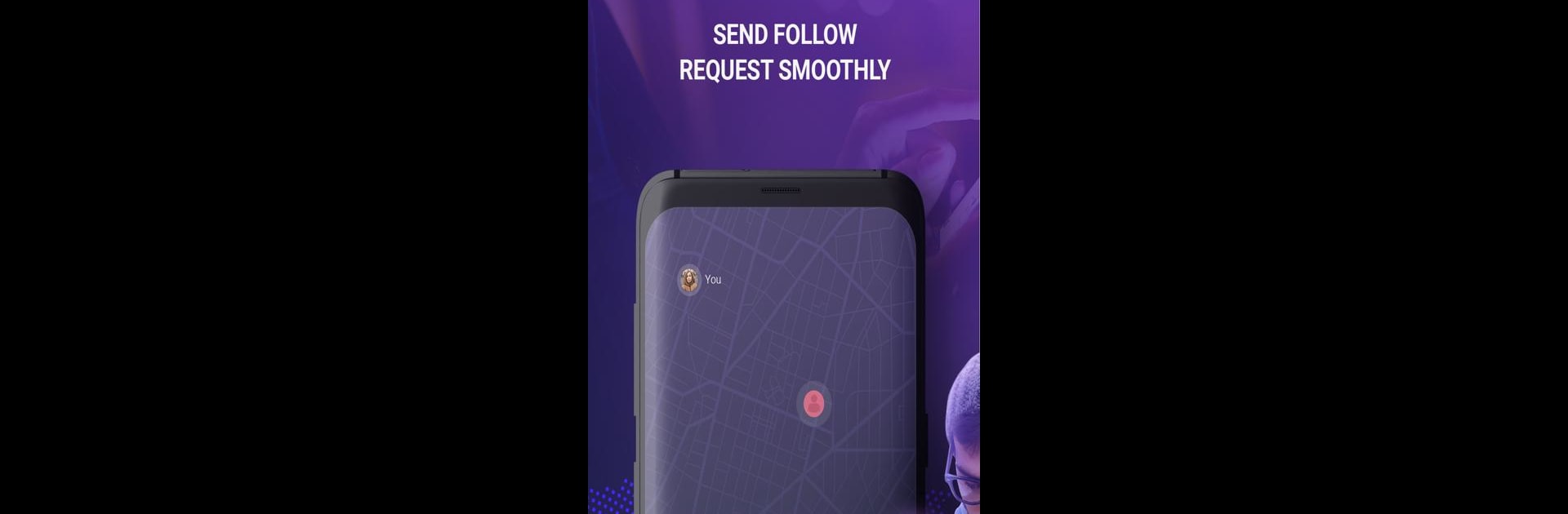Upgrade your experience. Try FindNow, the fantastic Social app from Ratech, from the comfort of your laptop, PC, or Mac, only on BlueStacks.
About the App
Ever find yourself wondering where your kids or family members are? With FindNow, you can quickly check in on loved ones, see their locations in real time, and rest a little easier. Designed by Ratech, this Social app makes connecting with your circle simple—no need to deal with confusing menus or settings. Whether you’re keeping tabs for safety or just want a little peace of mind, FindNow has you covered.
App Features
-
Location Sharing
Instantly see where friends or family members are on the map. It’s perfect for those moments when you want to know everyone got home safe. -
Easy Contact Search
Just search for someone’s phone number, send them a request, and you’ll be able to follow their location (with their permission, of course). -
Group Management
Organize your family, kids, or friends into different groups so everyone’s easier to find. Keeping tabs on multiple people doesn’t have to mean messy lists. -
Privacy Controls
Not into sharing your location all the time? You can block follow requests or manage who can see you, so you stay in control. -
GPS Integration
Relies on your device’s GPS for real-time updates—it’s quick, accurate, and means you’ll always have the latest info. -
Flexible Subscription Options
Use FindNow for free with basic features, or unlock unlimited access and extras by signing up for a premium plan. There’s even a three-day trial if you want to give everything a whirl first. -
Works Across Devices
Handy for staying connected, whether you’re using your phone or running FindNow through BlueStacks.
With FindNow, keeping your family close—no matter how far apart you are—gets a whole lot simpler.
BlueStacks brings your apps to life on a bigger screen—seamless and straightforward.