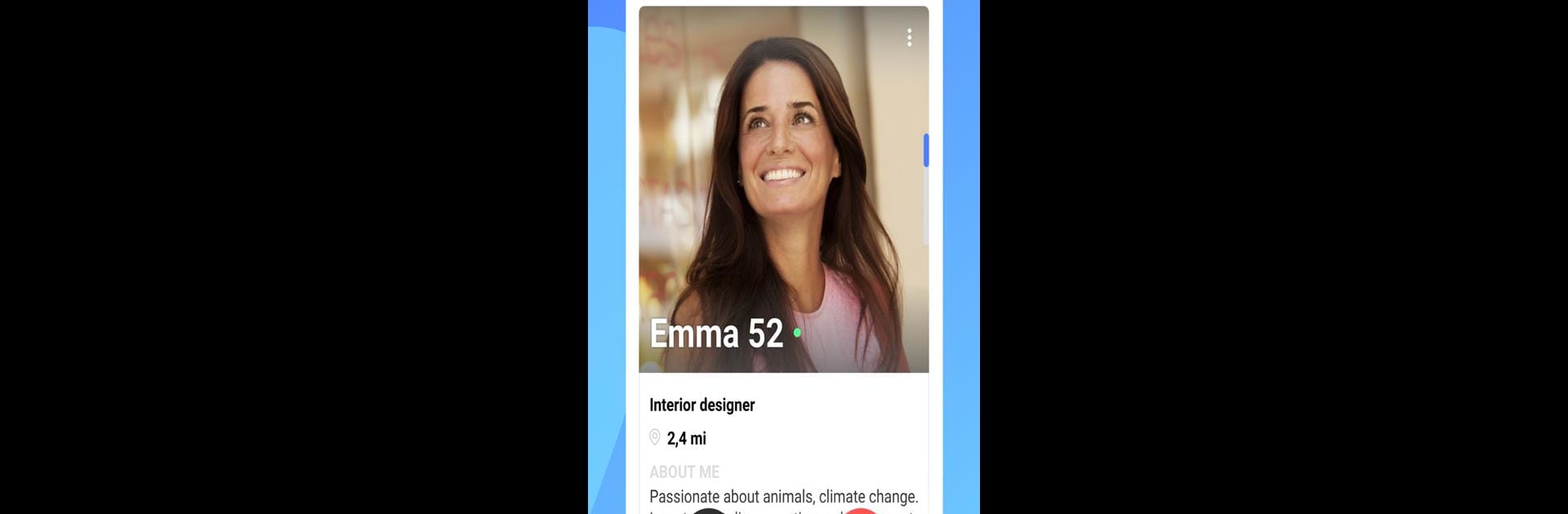Upgrade your experience. Try FirstStep – Senior singles dating for adults 50+, the fantastic Social app from FirstStep dating, from the comfort of your laptop, PC, or Mac, only on BlueStacks.
FirstStep is one of those dating apps specifically for people over 50, so the whole thing feels a lot more relaxed and straightforward than typical dating apps. Instead of endless scrolling, it actually limits how many profiles show up each day — just a handful, really — which kind of takes the pressure off choosing and gives you some space to actually look at people. The profiles have enough details to get a sense of someone before even chatting, so you’re not stuck with just a picture and a name. There’s also this thing where you can only message someone if you’ve both liked each other, so you don’t have to worry about unwanted messages popping up.
Using it on a PC with BlueStacks makes everything more comfortable, especially if small screens are a struggle. The layout is simple, with big buttons and an easy signup, so it’s not overwhelming at all. They mention that every profile gets checked before going live, which helps keep out fake accounts and just makes the space feel safer overall. Someone looking for serious dating after 50 would probably find it pretty welcoming. It feels like the app puts thought into making people feel comfortable, respected, and maybe even a bit excited about meeting someone new.
Eager to take your app experience to the next level? Start right away by downloading BlueStacks on your PC or Mac.