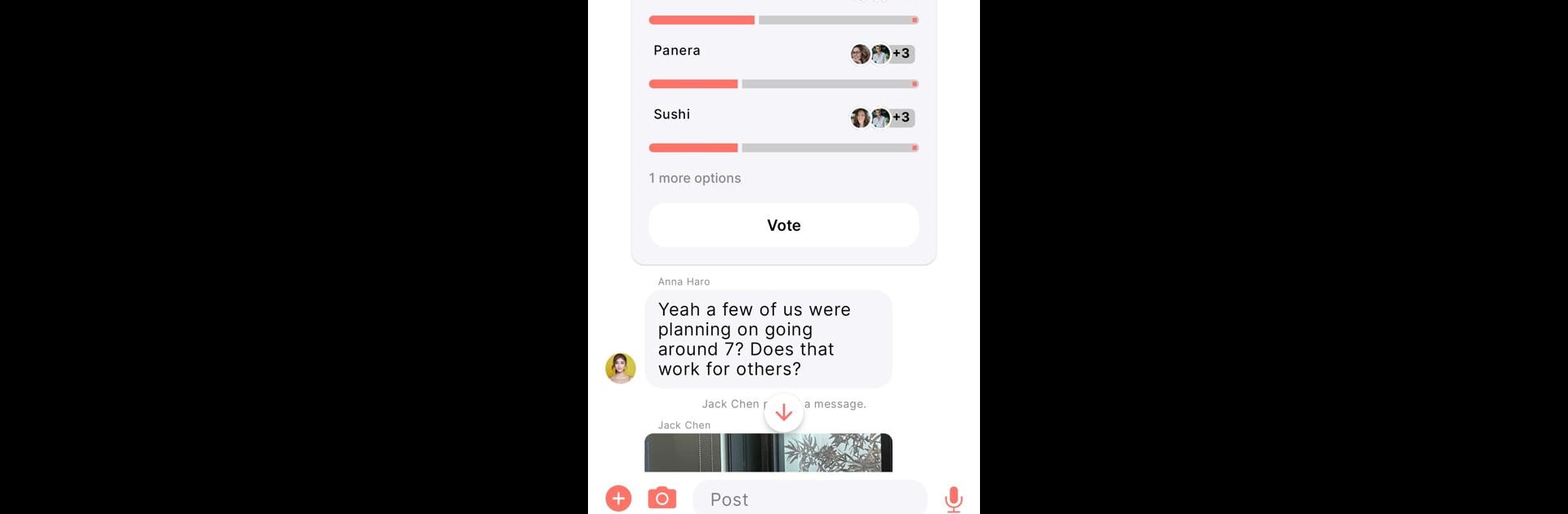Multitask effortlessly on your PC or Mac as you try out Flare, a Social app by Flare App, Inc. on BlueStacks.
About the App
Ever feel like keeping up with group plans and chats turns into a full-time job? Flare, brought to you by Flare App, Inc., makes it way easier to organize everything from big events to simple catch-ups—all in one spot. Whether you’re planning a birthday party, managing a club, or just want a smoother place for your crew to talk, Flare wraps group messaging, events, and more into a fresh social experience that actually makes sense.
App Features
-
Event Planning & Calendar
Set up private events, share details, and keep everyone in the loop with an easy-to-use calendar. Only those you invite (or approve) are in—no random party crashers. -
Private Group Chats
Group conversations that stay personal. Chat with friends or teammates and customize settings for each chat—want your admin to approve messages? There’s a switch for that. -
Announcements Wall
Got important updates? Post them to the group wall so nobody misses out. Super handy when you just need everyone to see something! -
Smart Attendance Tools
Track who’s coming with a tap. Flare offers QR code scans, passcodes, even geolocation and ticketing options to see attendance at events. -
Photo Albums
Share all those must-see moments in high quality—up to 5000x5000px per photo. Albums are easy to create, perfect for clubs or trips. -
Points & Polls
Want to add a little fun? Set up polls to vote on stuff, or use a points system for engagement or rewards in your group. -
Screenshot Blocking
Keep group content a bit more private and block screenshots, if that’s your thing. -
Birthday Reminders
Flare won’t let you forget a friend’s birthday—send wishes right from the app. -
Simple Payments
Chipping in for pizza or event costs? Send or request money with built-in Venmo integrations. -
RSVPs & Ticket Invites
Know exactly who’s in or out for each event, and send digital invites or tickets directly through the app. -
File Sharing
Share docs, spreadsheets, and whatever else your group needs—everything’s organized. -
Contacts & Roster Management
Keep track of all your group members, their details, and even alumni, all in a dedicated contacts list. -
Group-to-Group Connections
If your crew wants to link up with another group (say, two clubs teaming up for an event), you can connect with a few taps.
Using BlueStacks? Flare runs smooth there, making group planning even more comfortable if you’re on your PC.
Switch to BlueStacks and make the most of your apps on your PC or Mac.