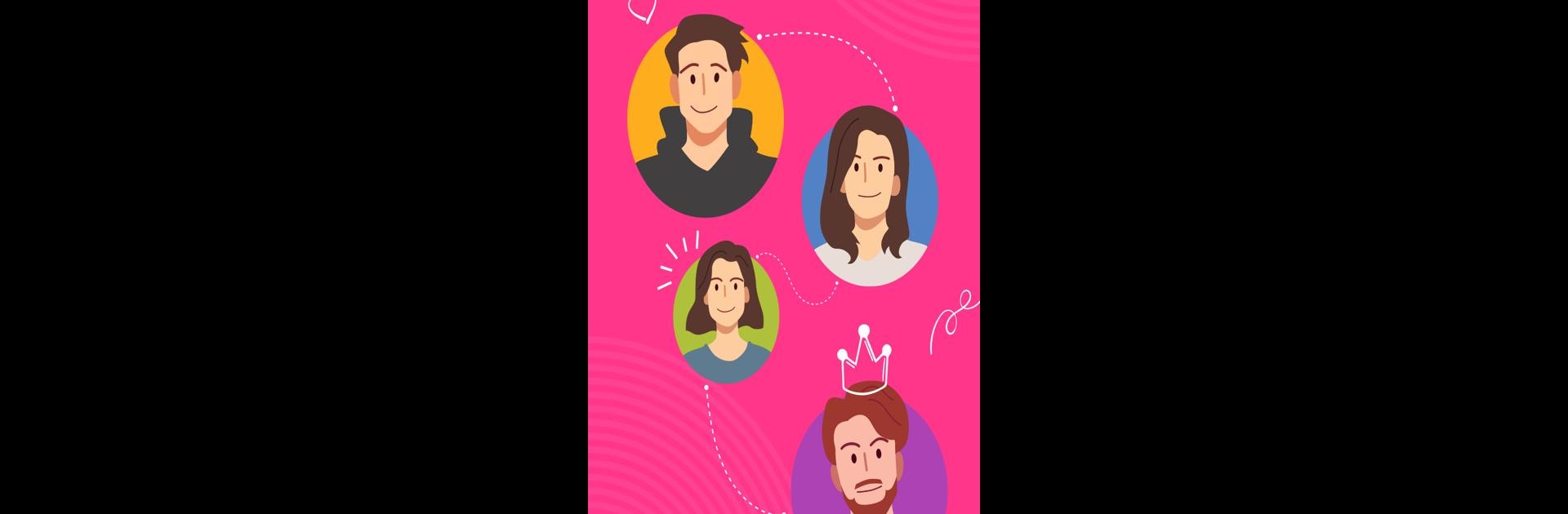Let BlueStacks turn your PC, Mac, or laptop into the perfect home for FRND: Talk to Friends Online, a fun Social app from FRND.
About the App
Looking for a friendly spot to meet new people without any awkward pauses or forced small talk? FRND: Talk to Friends Online mixes real conversations and live games, all in a secure and genuinely welcoming place. Whether you’re hoping to chat with strangers, join live shows, or just hang out in fun group settings, this Social app from FRND has you covered with lots of interactive features.
App Features
-
Voice & Video Chats
Break the ice with real-time audio and video conversations—say what’s on your mind or just chill and listen. If you’re not ready to show your face, you can use an avatar instead. -
Live Group Chats & Radio Rooms
Join FRND Radio or group chat rooms where anything from relationships to random jokes is fair game. Every voice counts, and there’s always something buzzing to jump into. -
Play Games, Send Gifts, and Earn Rewards
Enjoy simple in-app games with your new friends, send virtual gifts, and even snag some cool rewards along the way. It’s all about friendly competition and fun. -
Meet Friends Nearby
Want to make friends close to home? You can search for people in your area and connect with those who share your vibe. -
Private & Safe Space
Your comfort and privacy matter—especially for women. FRND has zero tolerance for fake profiles or bad behavior, so you can laugh, chat, and relax with peace of mind. -
Wide Language Support
Speak in the language that feels natural to you. FRND supports multiple Indian languages, making conversations a lot easier and more comfortable. -
Expert Tips & LoveSkool
Need some advice about friendships or love? Celebrity Q&As, interactive quizzes, and pro trainers are right there to help guide you, answer questions, and toss in some entertainment too. -
Become a FRND RJ
Ever wanted to host your own show? As a FRND RJ, you can run audio or video sessions, set up discussions, play matchmaker, or just entertain the crowd. -
Profile & Avatar Customization
Not keen to post your real photo? No worries—create a fun avatar and jump in. Your profile, your rules. -
Works Great with BlueStacks
If you want a bigger screen or easier navigation, FRND: Talk to Friends Online runs smoothly on BlueStacks, so you can connect with your friends online just the way you like.
Switch to BlueStacks and make the most of your apps on your PC or Mac.