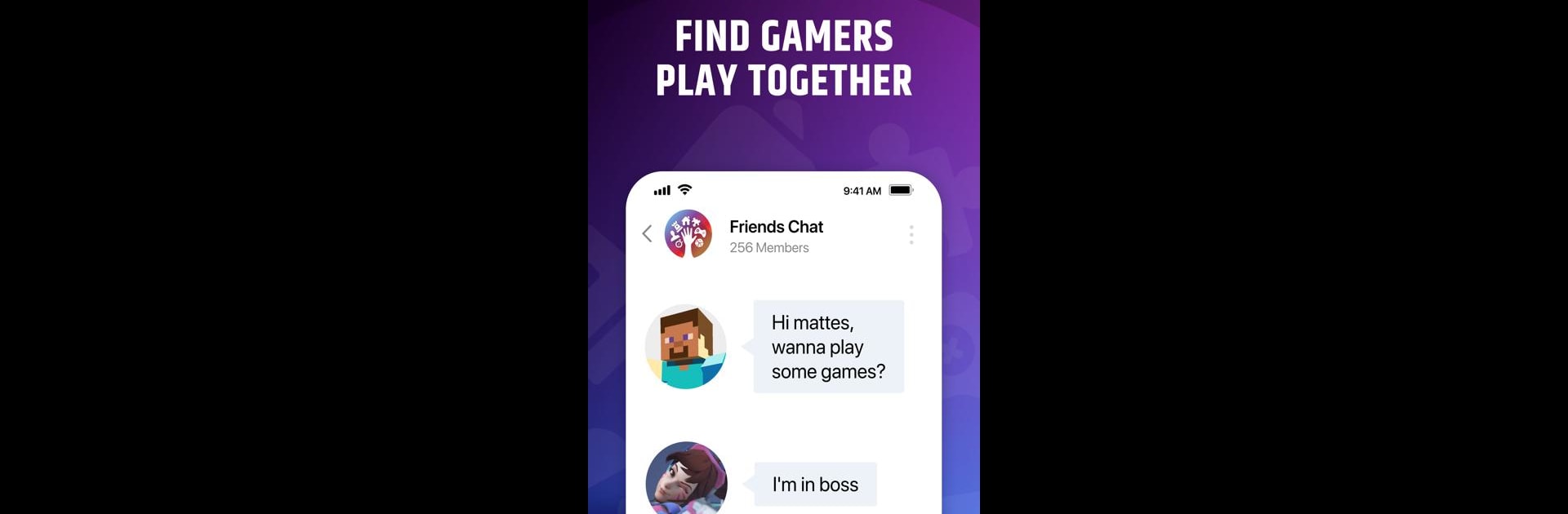Get freedom from your phone’s obvious limitations. Use GameTree: LFG & Gamer Friends, made by GameTree PBC, a Social app on your PC or Mac with BlueStacks, and level up your experience.
About the App
GameTree: LFG & Gamer Friends is where gamers who want more than just random teammates come to hang out. Whether you’re into hardcore competition, relaxing coop sessions, or something in between, this Social app by GameTree PBC helps you connect with people who actually get your vibe. Expect a chill space to make new gamer friends, pick up recommendations, and never lose time searching for your next squad.
App Features
-
LFG That Matches Your Playstyle
Skip the awkward small talk and endless scrolling. The LFG feature hooks you up with teammates based on your games, schedule, and personality, so you’re not just teaming up — you’re finding people you’ll actually want to talk to. -
Communities & Threads
Find your crew in special interest threads, or join guilds that match your favorite genres. Whether you’re about MOBAs, indie adventures, or strategy, there’s a space for you to geek out. -
Smart Friend Filters
Want someone for late-night battles or just a casual farming weekend? Use filters to search by playstyle, game, or even gaming personality. It takes out all the guesswork. -
Game Discovery & Honest Reviews
Dig into personalized recommendations based on your “Gamer DNA.” Read honest reviews from other players—no more guessing which game is your next obsession. -
Integrated Chat for Serious or Casual Talk
Share strategies, jokes, memes, or just vent after a tough match with built-in chat. Keep in touch with your new crew, whether you’re planning the next game night or just sharing highlights. -
Show Off Your Highlights
Clip your best moments? Post them for feedback, advice, or a little bragging rights. Get encouragement from a community that’s rooting for you. -
Connect Across Platforms
If you’re using BlueStacks, you’re set—GameTree fits right into your lineup, making it easier to stay connected as you game.
This isn’t just another teammate finder. GameTree: LFG & Gamer Friends is where real gaming friendships start and where good games always seem to get better when played together.
Ready to experience GameTree: LFG & Gamer Friends on a bigger screen, in all its glory? Download BlueStacks now.