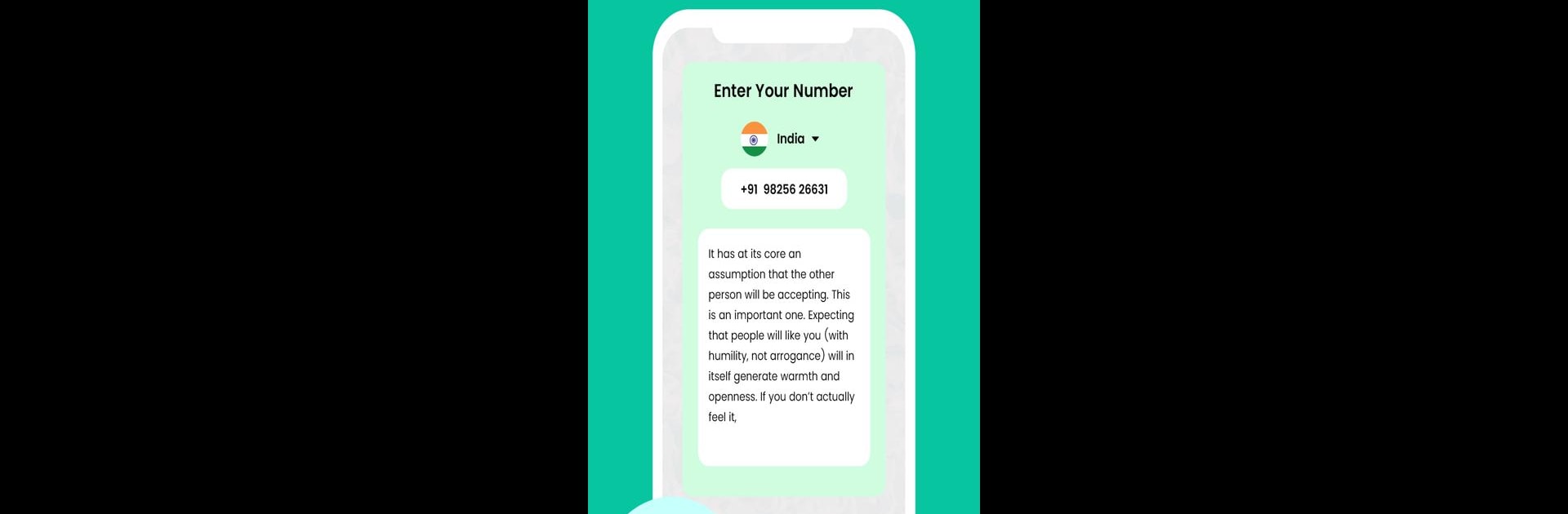Multitask effortlessly on your PC or Mac as you try out GB Latest Version Apk, a Social app by Filtra Tech on BlueStacks.
About the App
If you enjoy customizing your chats and saving your favorite moments, GB Latest Version Apk might be what you’re looking for. Brought to you by Filtra Tech, this Social app gives you all sorts of useful tools to help manage messages, download statuses, and experiment with different chat styles. Whether you want to save funny videos, repeat texts, or chat without cluttering up your contacts, there’s something here to make messaging a little more fun.
App Features
-
One-Tap Status Saver
Spot a photo or video update you like? Just tap to save it to your gallery. No more asking friends to resend that hilarious cat video. -
Built-in Media Player
Watch videos right in the app before you save or share them. Super handy, and you don’t even need internet for this feature. -
Direct Chat
Want to send a quick message without adding the person to your contacts? That’s possible here—type and send, no contact list fuss. -
Text Repeater
Easily repeat any text multiple times—no need to copy-paste over and over. Handy for playful chats or making your point crystal clear. -
Unique Chat Styles & Fonts
Switch up your messages by using different text styles and fonts. It’s a simple way to make your chats feel a bit more personal. -
Video Splitter for Status
Split up longer videos so you can share them within status limits. No more trimming off the best part of your clip. -
Quick Reply Function
Busy day? Use the shortcut to send quick replies when you don’t have time for a long conversation. -
Offline Access
Most features work without an internet connection, great for when you’re on the go or have spotty service. -
Works on All Android Devices
No need to worry about compatibility; it plays nice with all sorts of Android phones and tablets. And yes, you can run it on BlueStacks if you’re more of a computer fan.
This app keeps things practical and simple, helping you get more out of your daily chats and status updates.
Ready to experience GB Latest Version Apk on a bigger screen, in all its glory? Download BlueStacks now.