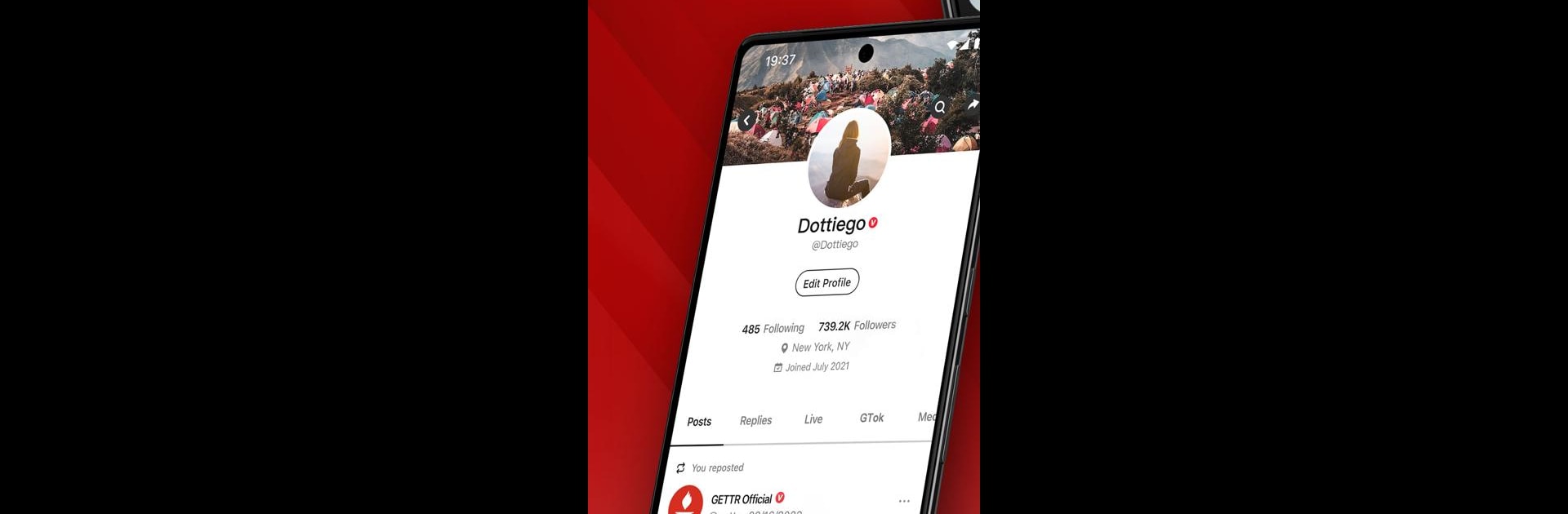Why limit yourself to your small screen on the phone? Run GETTR, an app by GETTR, best experienced on your PC or Mac with BlueStacks, the world’s #1 Android emulator.
About the App
Ready for a fresh take on social media? GETTR is all about giving you a lively space to share what matters to you—without censorship or limits to your self-expression. Whether you’re connecting with friends or finding new communities that match your interests, this app wants you to feel heard, welcomed, and able to truly speak your mind.
App Features
-
Share What’s on Your Mind — and More
You’ve got something to say? Post messages up to 777 characters—plenty of room for your unfiltered thoughts, news, photos, and videos. -
Level Up Your Posts
Share up to six high-quality photos in one post and videos up to three minutes long. The built-in editor makes it easy to add your personal touch before send-off. -
Live Streaming, Made Simple
Stream live for up to 60 minutes. Got something urgent, interesting, or just fun to share? Your community can tune in and interact in real time. -
Unfiltered News Feed
Discover stories and updates from every angle. GETTR lets you stay informed without blocking or selective moderation, so you get to decide what you see and share. -
Personalized Discovery
Get recommendations for accounts and topics you might love, plus check out what’s trending. Maybe you’ll find a new favorite. -
Powerful Tech for Smooth Use
The experience is user-friendly and packed with features. Updates keep rolling out new ways to interact and connect, and yes, you can always check things out on a bigger screen thanks to BlueStacks. -
Privacy First
Your data and preferences stay your own. GETTR takes privacy seriously, putting you in control. -
No Censorship—Ever
No worries about being silenced for your opinions or kicked off for your views. Your voice is yours here, always.
BlueStacks gives you the much-needed freedom to experience your favorite apps on a bigger screen. Get it now.