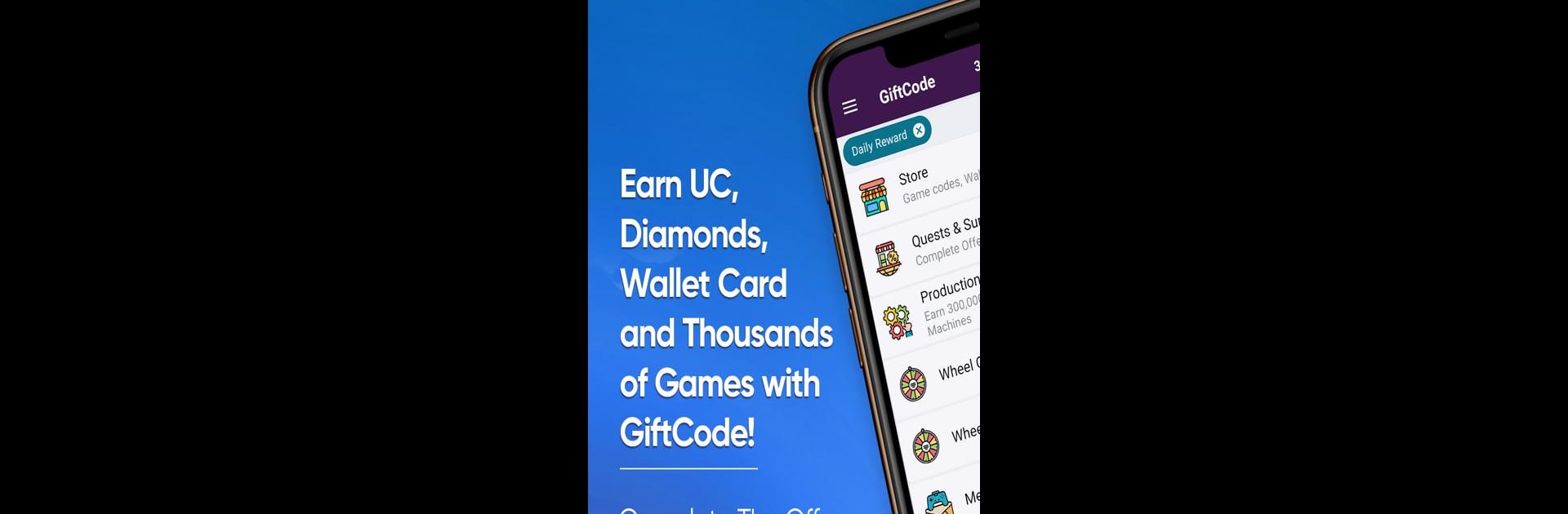Upgrade your experience. Try GiftCode – Earn Game Codes, the fantastic Social app from Betelgeuse, from the comfort of your laptop, PC, or Mac, only on BlueStacks.
About the App
GiftCode – Earn Game Codes is your ticket to snagging in-game currency and codes without any headaches. Think of it as a fun spot where playing games, testing your knowledge, and even spinning a wheel can turn into digital rewards. Want fresh game codes for your favorite titles? Here, you won’t need to grind for days—just dive into the activities you enjoy, rack up some gold, and start unlocking cool stuff. Developed by Betelgeuse, this Social app is all about making rewards feel like having a good time with friends.
App Features
-
Get Game Codes, Fast
Collect gold by playing and redeem it for codes—things like KC, RP, or even a Steam Random Key. And no need for endless hours; earning enough gold is designed to be totally achievable. -
Wheel of Fortune
Fancy a bit of luck? Spend just 1 gold to spin the wheel and you could walk away with a pocketful more. It’s quick, light-hearted, and weirdly addicting. -
Trivia for Gamers
Trivia nerd? There are quizzes on games like LOL, CS:GO, and more. Nail a question and 2 shiny gold land in your account. Not bad for flexing your game knowledge. -
Watch and Earn
Short on gold? Watch some ads and snag a couple gold for your trouble. It’s simple and keeps the flow going if you’re in a hurry to get your next code. -
Fresh Rewards All the Time
RP codes drop every couple of days, and there’s a constantly refreshed supply depending on how many folks are taking part. -
Try New Apps and Get Rewarded
Feeling adventurous? Downloading apps through GiftCode racks up more gold, giving you one more way to stack up rewards. -
Participate on Any Device
Works across your devices, and for those who want an even smoother experience, BlueStacks can make things seamless on PC too. -
Earn, Play, Repeat
Whether you like quizzes, spinning, watching, or trying new apps, there’s always something to do—and every bit of fun moves you closer to your next reward.
Ready to experience GiftCode – Earn Game Codes on a bigger screen, in all its glory? Download BlueStacks now.