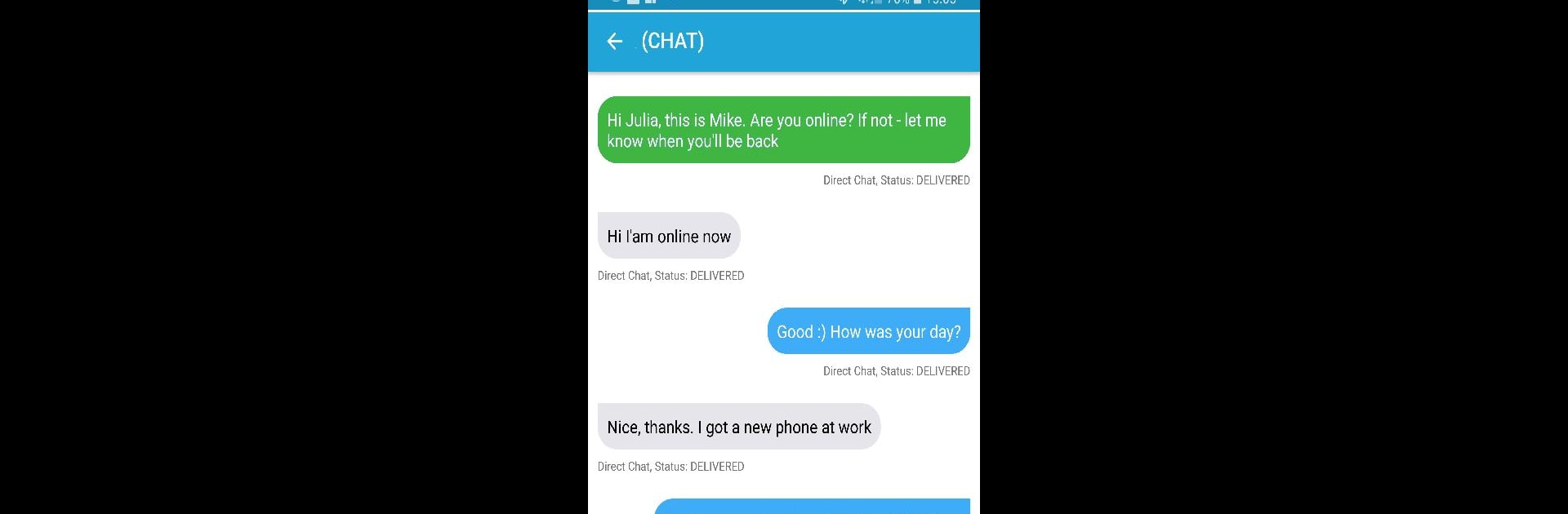Upgrade your experience. Try Globfone SMS Messenger, the fantastic Social app from i-Trends, from the comfort of your laptop, PC, or Mac, only on BlueStacks.
About the App
Ever wished you could send a quick text overseas without worrying about the cost? Globfone SMS Messenger by i-Trends makes that possible, giving you a simple way to connect with friends and family all around the world—no matter what phone they use. Whether you’re checking in, sending a birthday wish, or just saying hey, it’s easy and free to reach out right from your device (and yes, BlueStacks can help you use it on your PC if that’s your thing).
App Features
-
Worldwide Free SMS
Fire off text messages anywhere across the globe at no charge—seriously, it doesn’t matter if your friend’s never heard of Globfone SMS Messenger, they’ll still get your message. -
No Account Hassles
Skip the sign-up forms and passwords. Just open the app and start sending texts, no registration required. -
Direct Messaging Within the App
Want to chat with someone already using Globfone SMS Messenger? There’s a built-in chat so you can swap messages back and forth instantly. -
Wide Carrier Reach
With coverage spanning over 90% of GSM networks internationally, there’s a good chance your texts will land where they’re supposed to go—whether it’s across town or on the other side of the world. -
Simple Limits & Honest Approach
Every user has a daily SMS cap to help keep everything running smoothly (and hey, it’s free, so fair’s fair). Heads up: sometimes delivery might be slightly delayed or a report might not show, especially for far-off places. -
Supported by Ads
There are a few ads in the app, which help the small Globfone team at i-Trends keep everything free. -
Something Extra for PC Fans
Prefer typing from a keyboard? You can use Globfone SMS Messenger through BlueStacks on your computer for a quick, comfortable texting experience. -
Not for Emergencies
Just to be clear: don’t rely on the app for emergency messages—stick to standard emergency services for urgent stuff.
BlueStacks gives you the much-needed freedom to experience your favorite apps on a bigger screen. Get it now.