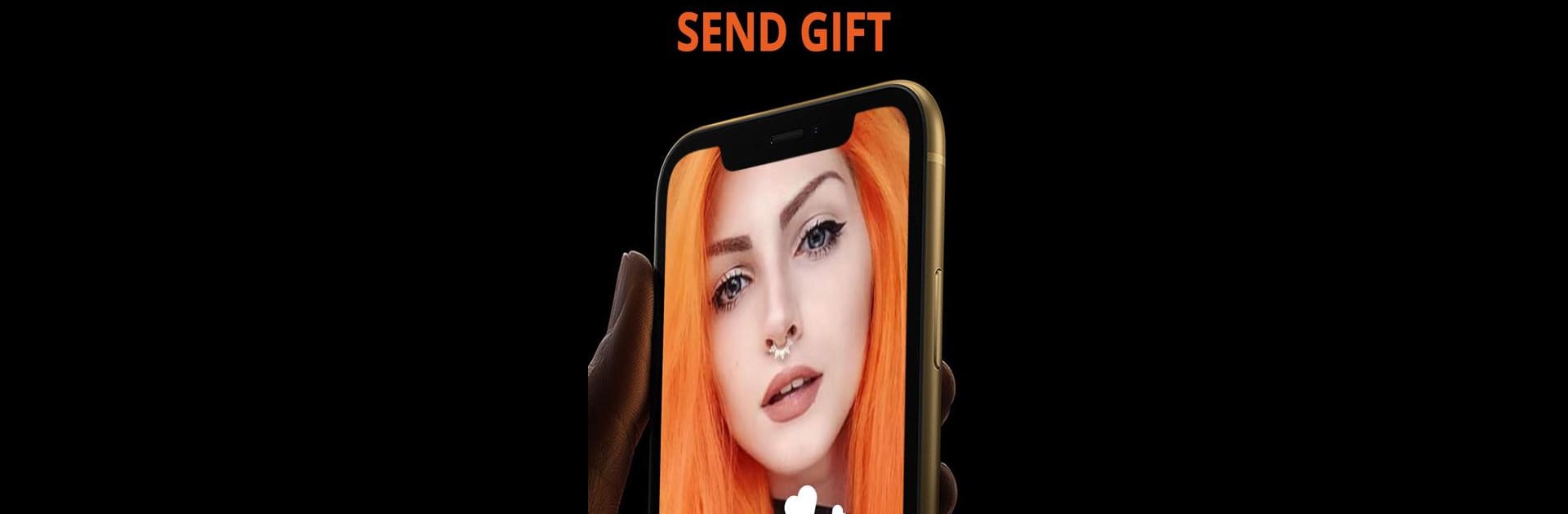Why limit yourself to your small screen on the phone? Run Glow – Video Chat, Live Stream, an app by SENTISMART TECHNOLOGIES LLC, best experienced on your PC or Mac with BlueStacks, the world’s #1 Android emulator.
Glow is basically a way to meet new people through video chat, but it keeps things pretty simple — just tap a button, and you’ll get randomly matched with someone else who wants to chat at the same time. It isn’t complicated to figure out, and the pace feels quick, with no waiting around if you’re not really into the conversation; just end the call and it’ll connect you with someone new. If you end up chatting with someone interesting, there’s an option to find them again in a recent calls list, or reach out with messages and even private calls.
There are some safety features, too — if someone’s making you uncomfortable, it’s easy to block them and explain what happened, which helps keep things comfortable for everyone. On top of the basic, free video calls, there’s a premium side that gives you more of everything: longer call times, some in-app credits, and more ways to connect like random messages or unlimited texts. Premium members also get a little badge by their name, but whether someone’s just checking it out or using all the features, it still has that fast, chatty style. Playing it on PC with BlueStacks makes it kind of like running a chill, social hub in the background — easy to jump in or out whenever.
Switch to BlueStacks and make the most of your apps on your PC or Mac.