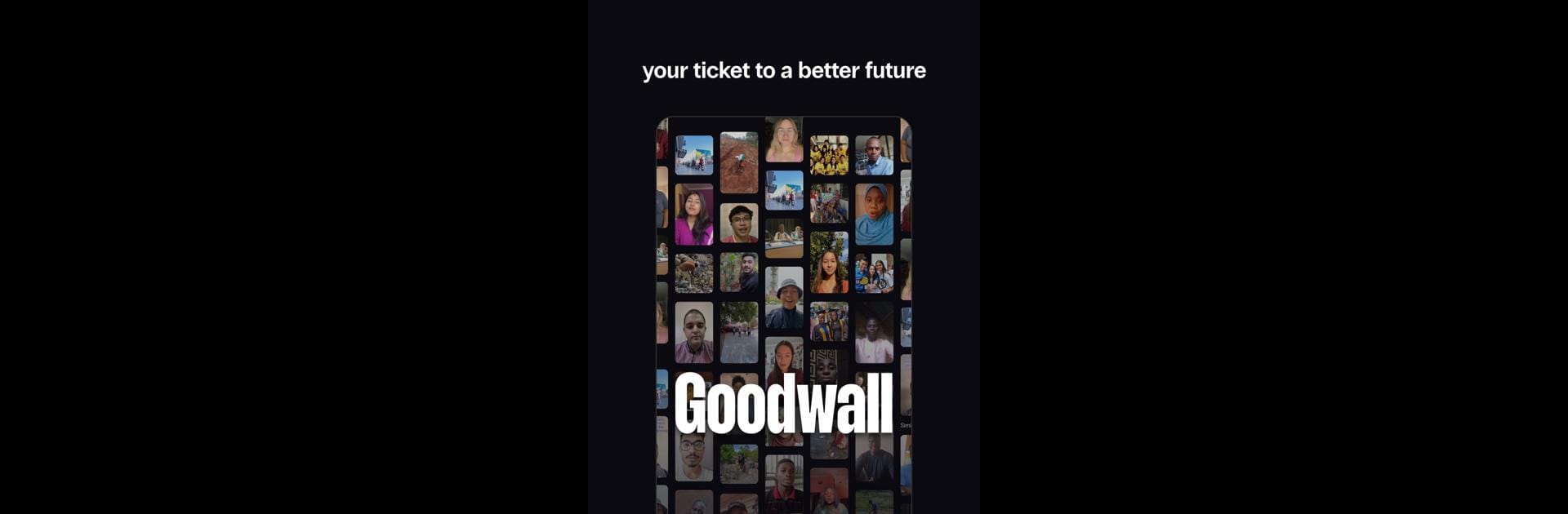Get freedom from your phone’s obvious limitations. Use Goodwall – Learn & Earn, made by Goodwall, a Social app on your PC or Mac with BlueStacks, and level up your experience.
About the App
Curious about what your future could look like—and maybe how to give it a head start? Goodwall – Learn & Earn is a fresh take on learning, bringing together inspiration, new skills, and real rewards. Whether you’re aiming for jobs in tech or just want to explore what’s next, you’ll find an energetic community and daily challenges right here. It’s an app that feels social while helping you build skills and connections for tomorrow, all in a fun, interactive way.
App Features
-
Earn As You Learn
Discover a place where learning actually pays off. Dive into challenges, quizzes, and short lessons and you could earn real rewards, scholarships, or even money—just by participating. -
Explore Future Careers
Get a glimpse into roles you might not have considered, from AI to eco-friendly jobs. Goodwall teams up with names like Microsoft to put new possibilities at your fingertips. -
Interactive Bite-sized Content
Forget long lectures. Content here is delivered in small, interactive bites—think short videos and quick quizzes—making it super easy to fit learning into any schedule. -
Showcase Your Talents
Create your own talent profile, track your growth, and show off the skills you’re picking up. It’s a portfolio that speaks for itself. -
Supportive Global Community
Connect, chat, and learn alongside millions of other users worldwide. Make friends, team up on challenges, or just see how others are approaching their goals. -
Partnerships With Top Companies
Learn skills designed alongside industry leaders. The app’s content is crafted with input from innovative businesses to keep things relevant and engaging. -
Multilingual Experience
Goodwall – Learn & Earn supports several languages—EN, FR, ES, PT—so you can jump in and start growing, no matter where you’re from. -
Seamless Experience on BlueStacks
Prefer using your computer? Experience everything Goodwall – Learn & Earn offers right from your desktop with BlueStacks, keeping things convenient and accessible.
Big screen. Bigger performance. Use BlueStacks on your PC or Mac to run your favorite apps.